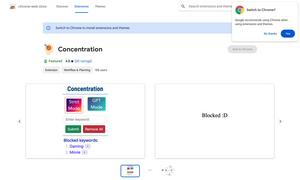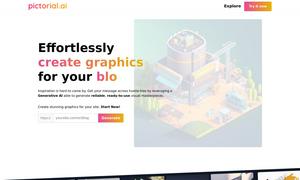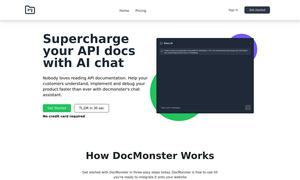AutoPod
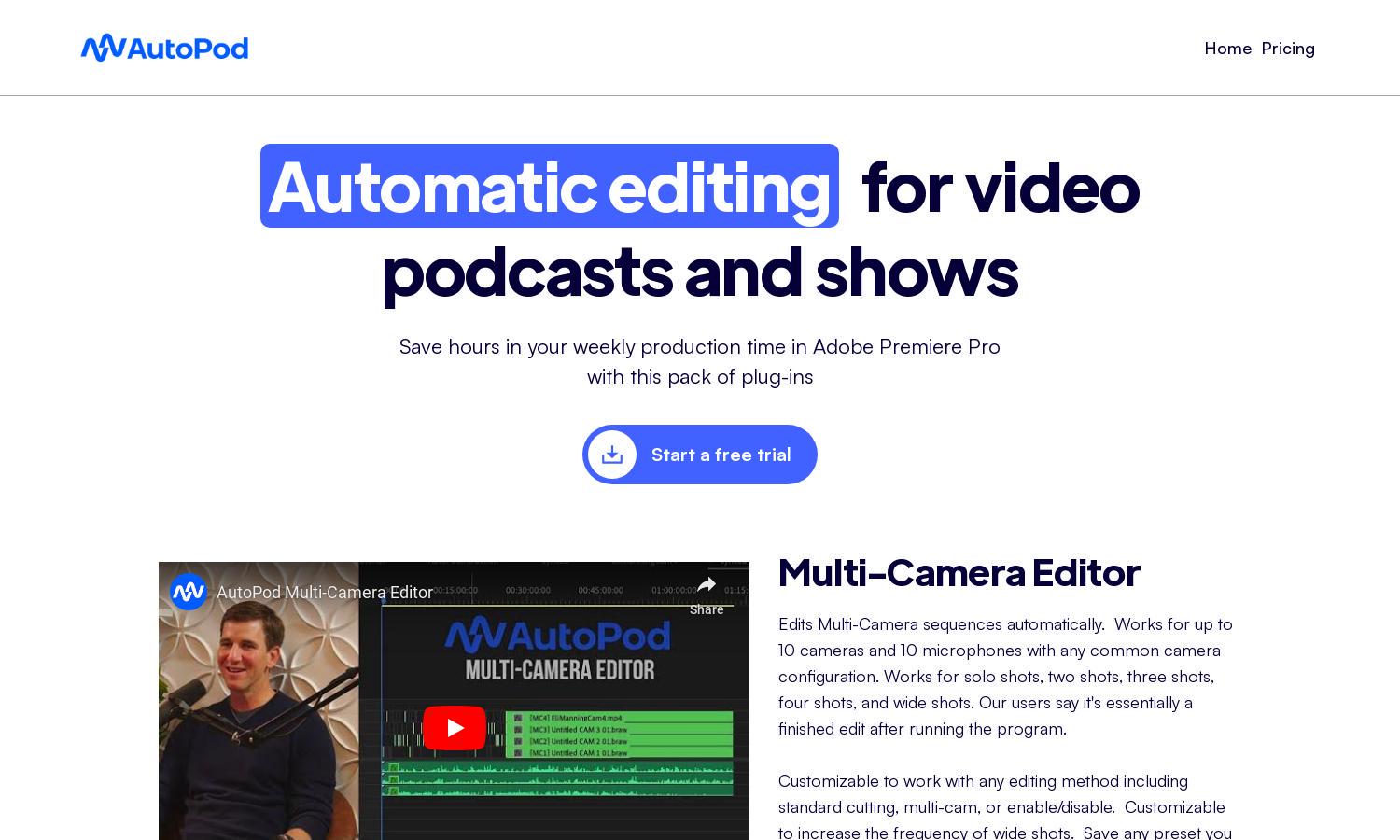
About AutoPod
AutoPod is an innovative solution for video podcast editors, offering automated tools for streamlining the editing process. Its Multi-Camera Editor facilitates automatic editing of multiple camera angles, saving time and enhancing productivity. With seamless integration into Premiere Pro, AutoPod revolutionizes video editing for content creators.
AutoPod offers subscription tiers, including free trials and paid plans with additional features. Users can start with basic functionalities and upgrade for access to advanced tools and more extensive editing capabilities. Upgrading provides enhanced features that significantly improve video podcast editing efficiency and creativity.
The user interface of AutoPod features a clean, intuitive design that facilitates easy navigation. Editors can quickly access core functions such as Multi-Camera Editing and Social Clip Creation. Enhanced usability ensures that even new users can efficiently perform advanced editing tasks within Adobe Premiere Pro.
How AutoPod works
Users start their journey with AutoPod by creating an account and accessing the Premiere Pro plug-ins. After installation, they can upload their video footage and choose the desired editing function, such as Multi-Camera Editor or Jump Cut Editor. The platform automates complex processes, allowing users to focus on creative decision-making and saving considerable editing time.
Key Features for AutoPod
Multi-Camera Editor
The Multi-Camera Editor feature of AutoPod automatically edits multi-camera sequences, making it ideal for video podcast production. With support for up to 10 cameras, it optimizes processes for editors, providing a quick and polished final edit, significantly reducing time spent on repetitive tasks.
Social Clip Creator
AutoPod’s Social Clip Creator automatically generates social media-friendly clips from video podcasts. Users can effortlessly create optimized sequences in various aspect ratios, streamlining the sharing process while ensuring engagement. This tool boosts social media presence without extensive manual editing, enhancing reach for content creators.
Jump Cut Editor
The Jump Cut Editor in AutoPod automatically identifies silence in footage and creates jump cuts, optimizing content for social media. Users can customize decibel thresholds for precise editing, ensuring dynamic and engaging clips. This feature helps maintain audience interest by enhancing video pacing and flow.
You may also like: