Concentration
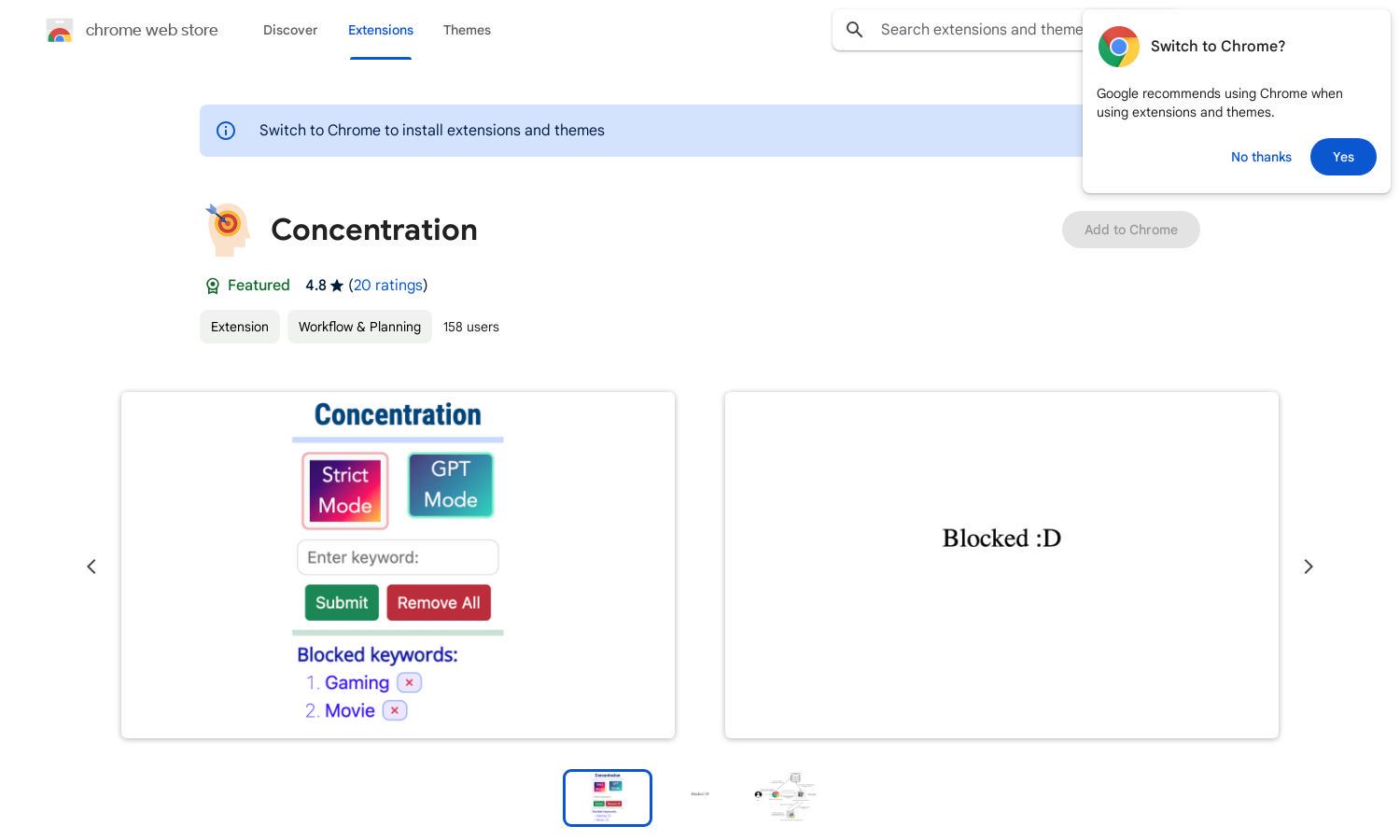
About Concentration
Concentration is a powerful Chrome extension designed to boost user productivity by blocking websites that distract during work or study. Utilizing ChatGPT and natural language processing, it tailors blocking based on user-defined keywords, ensuring a focused online experience. Perfect for students and professionals.
Concentration is free to use, providing all users with full access to its features. There are no subscription tiers or hidden costs, making it a valuable tool for anyone seeking to improve productivity. Upgrade your focus without spending a dime with Concentration.
Concentration features a user-friendly interface designed for seamless navigation. The layout allows easy keyword entry for website blocking and offers a straightforward switch between modes for optimal performance. Its clear design elements ensure that usability and efficiency are at the forefront of the user experience.
How Concentration works
To use Concentration, simply install the extension and open its popup page. Input keywords that represent website categories to block, and switch between Strict Mode and GPT Mode based on preference. Concentration will then block sites relevant to your keywords, enhancing focus during online work and study sessions.
Key Features for Concentration
Website Blocking Feature
Concentration specializes in blocking distracting websites using user-defined keywords. This unique functionality allows users to personalize their online environment, minimizing distractions. By leveraging this key feature, Concentration ensures a tailored and effective study or work experience, enhancing user productivity.
Mode Switching
Concentration offers an innovative mode-switching feature that allows users to toggle between Strict Mode and GPT Mode. This flexibility ensures a balance between speed and accuracy, providing users with an optimized experience tailored to their specific needs during online tasks.
User-Friendly Setup
Concentration's user-friendly setup process makes it easy for anyone to get started. With simple instructions for keyword entry and mode selection, users can quickly configure their blocking preferences, ensuring a smooth transition to a more focused online experience.








