Wrap
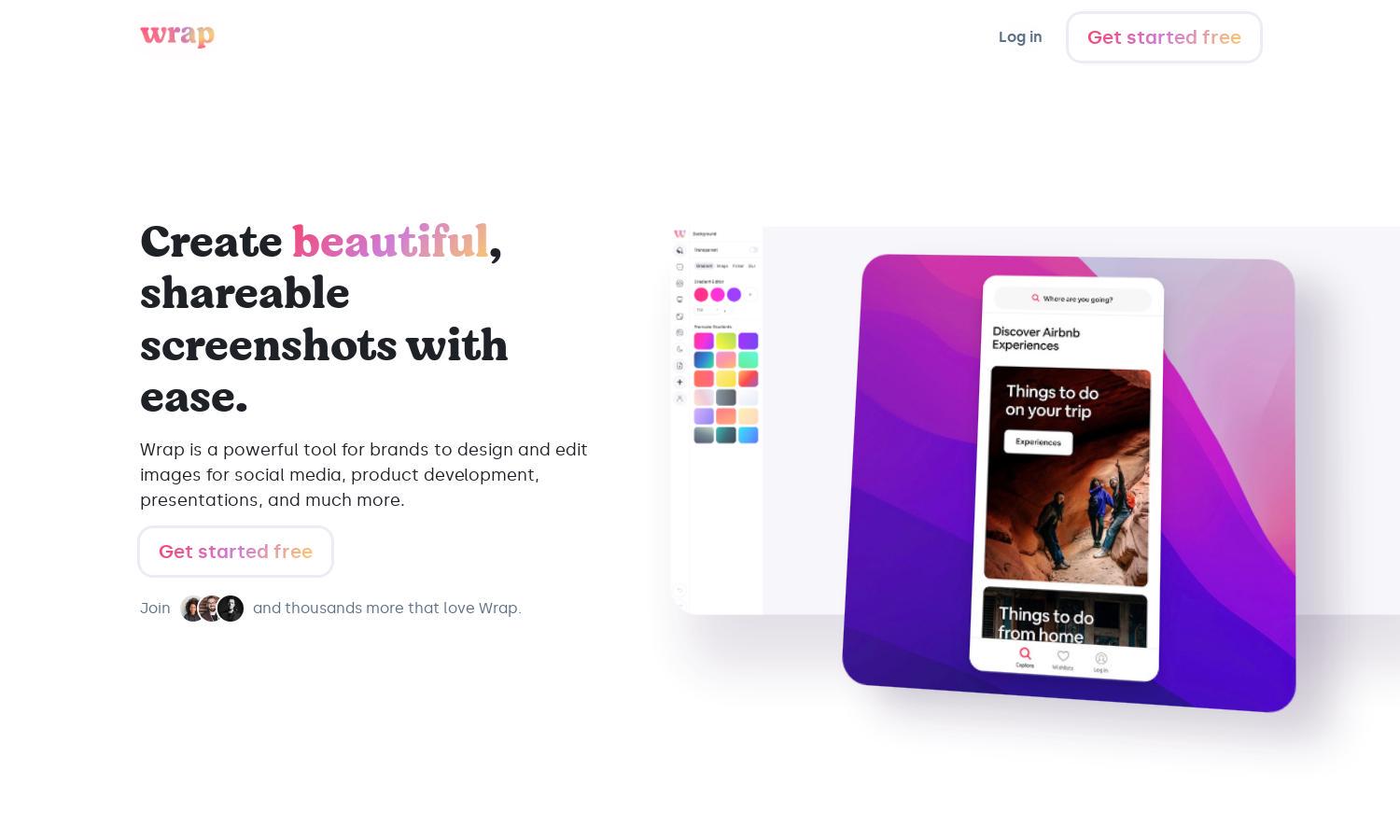
About Wrap
Wrap is a dynamic browser extension designed for creating beautiful product screenshots with ease. Targeting marketing professionals and designers, Wrap simplifies the screenshot capturing process and offers editing tools to craft visually appealing images. Its intuitive interface empowers users to elevate their visual content quickly and effectively.
Wrap offers flexible pricing through various subscription plans, catering to individual users and teams. Free trials allow potential customers to explore core features before upgrading. Higher tiers provide enhanced functionalities and collaboration tools, ensuring that users maximize their experience and productivity while using Wrap.
Wrap features a sleek, user-friendly interface that enhances the browsing experience. The thoughtfully designed layout allows seamless navigation between capturing and editing tools. Unique functionalities, such as curated styles and instant sharing options, make Wrap not only visually appealing but also efficient for users seeking high-quality designs.
How Wrap works
Users start their journey with Wrap by installing the Chrome extension for easy access to its features. After quick onboarding, they can effortlessly capture full screens or selected portions, then edit images using a variety of curated styles. The intuitive design allows users to export their completed screenshots in appropriate formats for various platforms, enhancing their workflow and visual content.
Key Features for Wrap
Curated Screenshot Styles
Wrap's curated screenshot styles enhance the visual appeal of captured images. With unique, designer-quality templates, users can create stunning, shareable assets effortlessly, ensuring a professional look for their projects. This feature empowers users to stand out on social media platforms, solidifying Wrap as a go-to tool for content creation.
One-Click Sharing
Wrap offers a seamless one-click sharing feature, allowing users to quickly export their edited screenshots directly to social media platforms or collaboration apps. This efficiency saves valuable time and boosts productivity for busy professionals, making Wrap an essential tool for anyone looking to enhance their visual communication.
Intuitive Editing Tools
Wrap's intuitive editing tools provide users with the ability to customize their screenshots easily. With a range of editing options, including annotations and filters, users can enhance their images without needing extensive design skills. This functionality makes Wrap an invaluable asset for marketers and designers alike, simplifying the content creation process.








