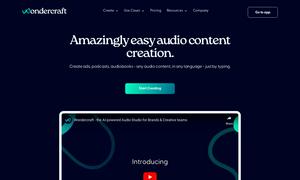Voice Crush
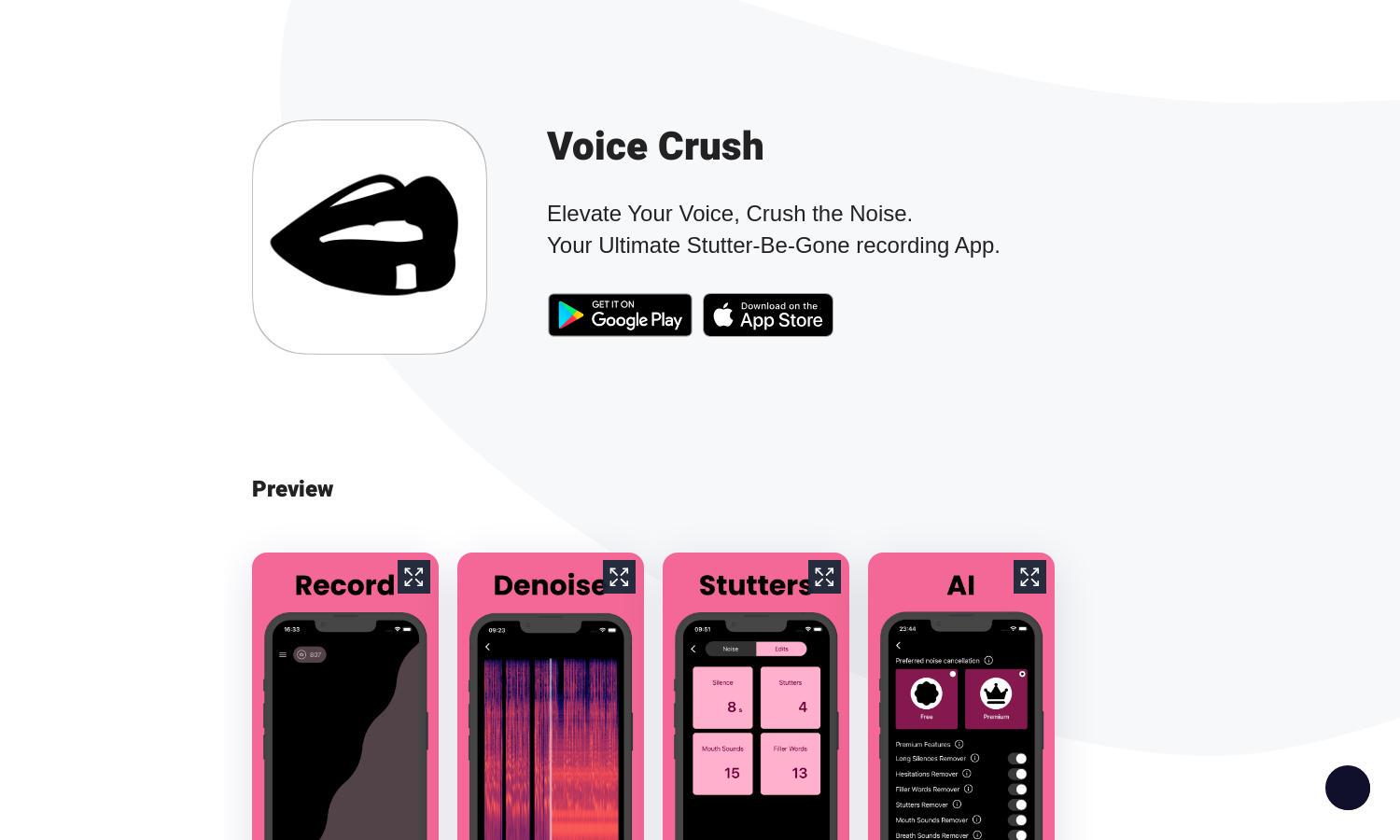
About Voice Crush
Voice Crush is an innovative app designed to elevate your voice recordings by eliminating background noise and improving clarity. Targeting language learners and professionals, it uses state-of-the-art denoising AI and anti-stuttering features, ensuring articulate messaging and enhanced confidence in communication.
Voice Crush offers several subscription tiers, each providing a range of features and benefits for users. From individual plans to premium options, each tier enhances your audio recording capabilities. Upgrading your plan unlocks additional features that maximize your recording quality and overall user experience.
Voice Crush features a user-friendly interface that facilitates a seamless recording experience. With intuitive navigation and clear functionalities, users can easily access the denoising and editing tools. This design promotes efficient use, allowing users to focus on enhancing their voice without distraction.
How Voice Crush works
Users start by signing up for Voice Crush, where they can easily navigate the platform's intuitive dashboard. From there, they can upload audio files and access features designed to denoise and edit recordings. The app's AI analyzes the audio, enhancing clarity and addressing issues such as stuttering, all aimed at improving message delivery.
Key Features for Voice Crush
Advanced Denoising AI
The advanced denoising AI of Voice Crush uniquely identifies and eliminates background noise, ensuring your voice is clear and prominent. This feature is essential for users recording in noisy environments, providing a professional quality that enhances the overall audio experience and clarity of communication.
Anti-Stuttering Feature
Voice Crush's anti-stuttering feature is designed to identify and rectify stammering in recordings. This unique aspect not only improves the natural flow of speech but also builds user confidence, allowing for smoother, more articulate messages that resonate better with listeners.
User-Friendly Interface
Voice Crush boasts a user-friendly interface that simplifies the recording and editing process. Users can effortlessly navigate the features, making audio enhancement quick and convenient. This distinct aspect ensures a smooth experience, allowing users to focus on their message without technical distractions.
You may also like: