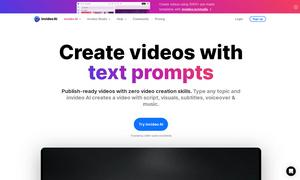Twitter Bookmarks Manager
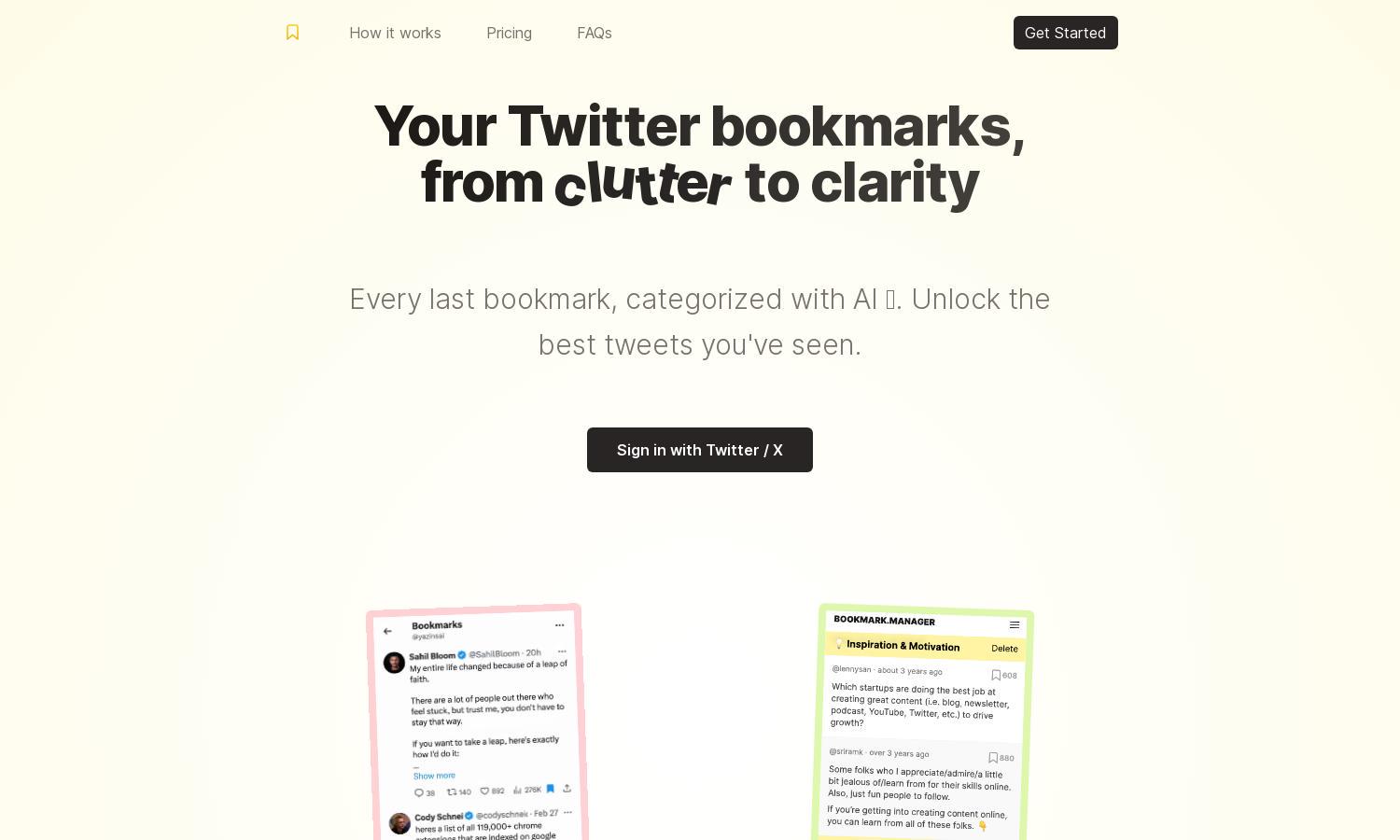
About Twitter Bookmarks Manager
Twitter Bookmarks Manager enhances your bookmarking experience by allowing users to import, categorize, and search tweets effectively. Leveraging GPT-4, it auto-categorizes all your Twitter bookmarks into clear sections. This innovative tool addresses user frustration with overwhelming bookmark lists, enabling seamless access and optimization of valuable insights.
Twitter Bookmarks Manager offers a one-time purchase plan for $29, granting users unlimited access and capabilities. Enjoy the advantages of exporting bookmarks in CSV or JSON formats. This cost-effective option provides comprehensive functionality for managing bookmarks without ongoing fees and encourages a streamlined experience.
The user interface of Twitter Bookmarks Manager is designed for simplicity and efficiency, creating a smooth browsing experience. With clear category layouts and easy navigation, users can quickly access and manage their bookmarks. Features like auto-categorization enhance usability, making it a valuable tool for any Twitter user.
How Twitter Bookmarks Manager works
To use Twitter Bookmarks Manager, users begin by signing in with their Twitter account to import bookmarks effortlessly. The tool then employs GPT-4 for auto-categorization, organizing tweets into logical categories for easy browsing. Users can create custom categories and export their data in CSV or JSON formats, ensuring a user-friendly experience.
Key Features for Twitter Bookmarks Manager
AI-Powered Auto-Categorization
The AI-Powered Auto-Categorization feature of Twitter Bookmarks Manager utilizes GPT-4 to automatically organize your bookmarks. This unique capability saves users time and simplifies the search process, making it easier to find and act on valuable tweets without manual effort.
Custom Category Creation
Twitter Bookmarks Manager allows users to create custom categories for their bookmarks, enabling personalized organization. This feature enhances user experience by tailoring the categorization process, making it simpler to access specific tweets related to topics of interest.
Bulk Export Options
The Bulk Export Options in Twitter Bookmarks Manager provide users with the ability to export their organized bookmarks in CSV or JSON formats. This functionality ensures that users can easily save and share their curated tweets, adding significant value to their bookmarking experience.
You may also like: