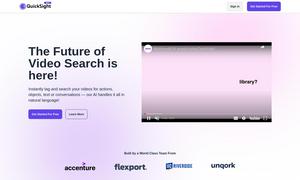Text Blaze
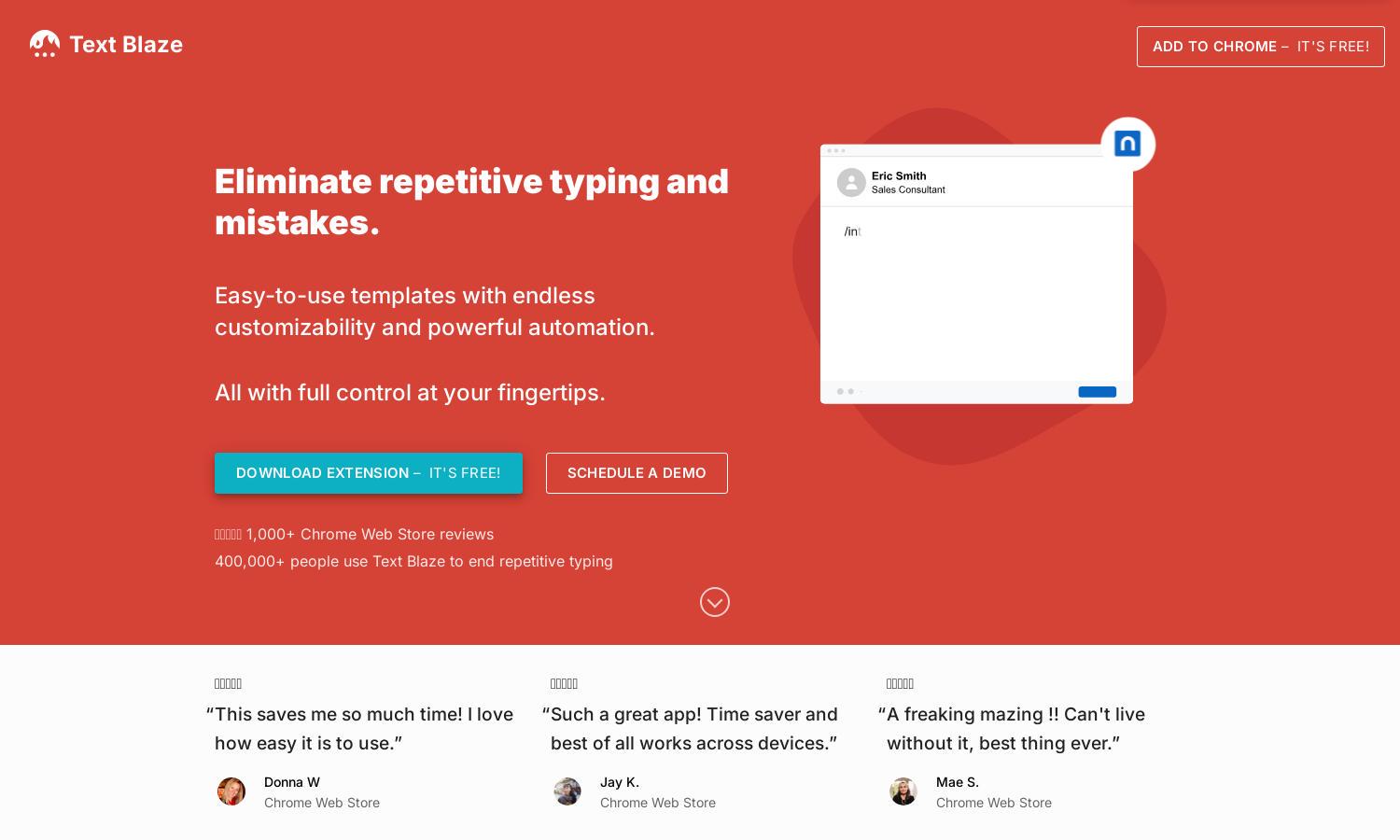
About Text Blaze
Text Blaze revolutionizes productivity by automating text entry for users across Chrome, using customizable snippets and templates. Ideal for businesses and professionals, it streamlines communication in platforms like Gmail and Google Docs. With dynamic templates and collaboration features, Text Blaze enhances workflows and eliminates repetitive typing tasks.
Text Blaze offers a free chrome extension, along with premium subscription tiers that unlock additional features like advanced automation, team collaboration tools, and premium support. Upgrading enhances user productivity significantly, making it a worthwhile investment for teams looking to optimize their writing processes and save valuable time.
Text Blaze presents a sleek and intuitive user interface that ensures seamless navigation through its features. Users can easily create, manage, and share snippets with a user-friendly dashboard. This design enhances the overall experience, making Text Blaze a favorite among busy professionals seeking efficient solutions.
How Text Blaze works
Users begin by installing the Text Blaze Chrome extension from the Chrome Web Store. After creating an account, they can easily design and customize their text snippets. As users type in any application within Chrome, they can enter shortcut commands to replace them with the corresponding snippets, allowing for rapid text insertion. Collaboration features enable sharing of snippets with team members, providing the benefit of streamlined messaging across platforms like Gmail and Google Docs.
Key Features for Text Blaze
Dynamic Templates
Text Blaze's dynamic templates enable users to personalize text entries with customizable fields, offering flexibility and automation. This powerful feature allows for efficient data entry across multiple applications, ensuring users can adapt snippets for various contexts, enhancing overall productivity and effectiveness.
Collaboration Features
The collaboration features of Text Blaze allow teams to share and edit snippets collectively. Users can create shared folders for effective communication, ensuring everyone remains synchronized with the most current templates. This functionality enables continuous improvement and streamlines workflows within team environments.
Cross-Platform Compatibility
Text Blaze excels in cross-platform compatibility, working seamlessly across various essential applications such as Gmail, Google Docs, and Salesforce. This versatility ensures that users maintain consistent productivity, accessing their snippets whenever needed and facilitating efficient text entry on any platform within Chrome.