Scanner Go
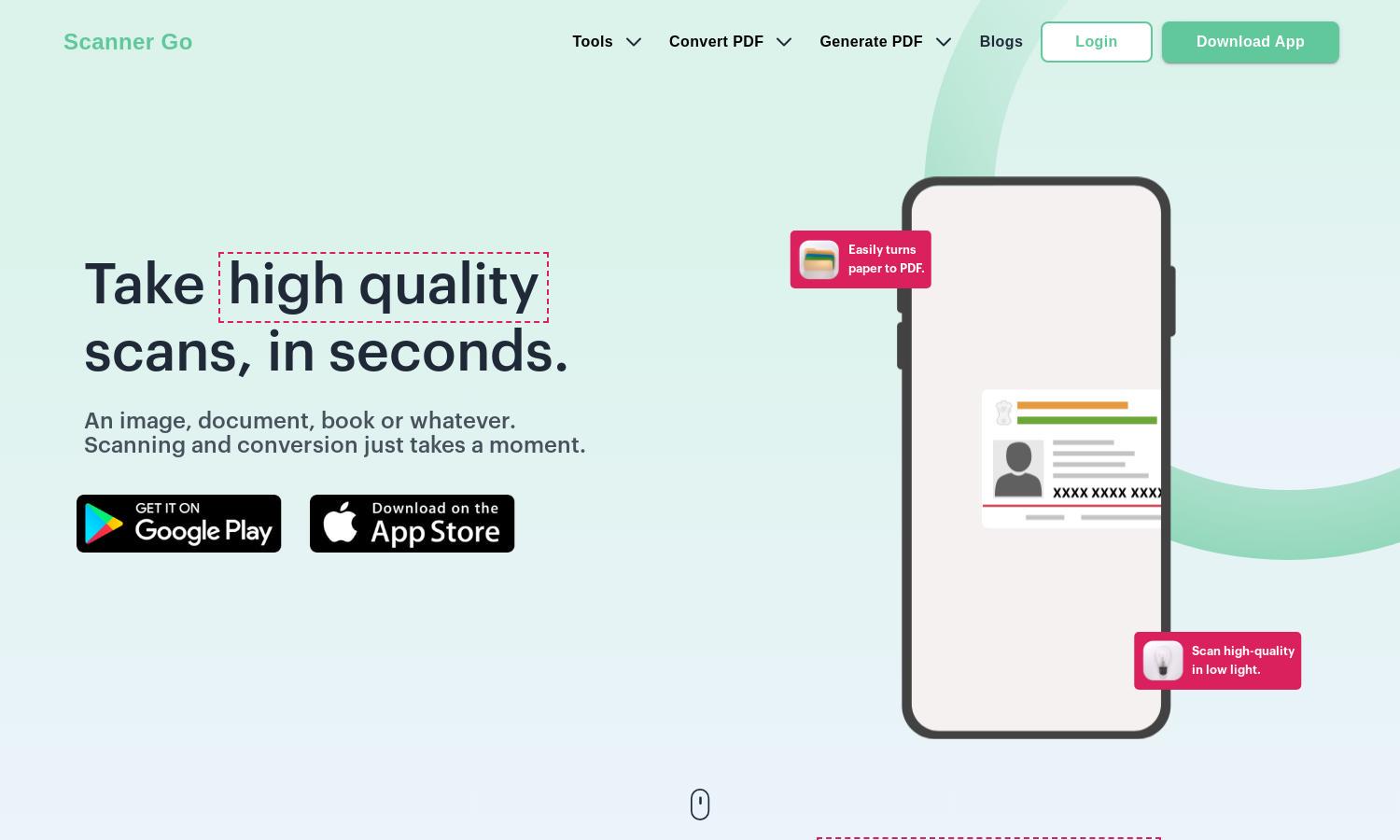
About Scanner Go
Scanner Go is a free PDF scanning tool designed for users looking for a simple, efficient way to convert, edit, and share documents. With its powerful OCR technology, it empowers users to digitize hard copies swiftly and easily, making document management seamless and accessible.
Scanner Go offers free access, with premium features available for a small fee. Users can choose from basic to advanced plans, unlocking additional features like enhanced OCR, priority support, and more output formats. Upgrading benefits frequent users and enhances their document productivity.
Scanner Go's interface is sleek and intuitive, facilitating easy navigation through its features. The layout is designed for user convenience, allowing quick access to scanning, conversion, and editing tools, ensuring a smooth browsing experience that optimizes users' productivity.
How Scanner Go works
Users begin by downloading the Scanner Go app on their device, creating an account effortlessly. Upon logging in, they can access scanning functions with one tap, upload documents, and utilize various conversion tools. With high-quality scans generated instantly, managing, editing, and sharing documents has never been easier.
Key Features for Scanner Go
One-tap Scanning
Scanner Go's one-tap scanning feature allows users to capture documents, images, or books effortlessly. This unique functionality streamlines the scanning process, making it incredibly fast and user-friendly, ensuring that high-quality scans are just a tap away for all users.
Powerful OCR Technology
The powerful OCR technology in Scanner Go enables users to extract text from images and PDFs efficiently. This feature converts scanned documents into editable text formats, enhancing productivity and making document editing simpler than ever for all users.
Multi-format Conversion
Scanner Go offers multi-format conversion, allowing users to seamlessly convert various file types, including PDFs, JPGs, and PNGs. This capability enhances the platform's versatility, accommodating all document management needs while ensuring high-quality output for smooth file handling.
You may also like:








