QuickGPT
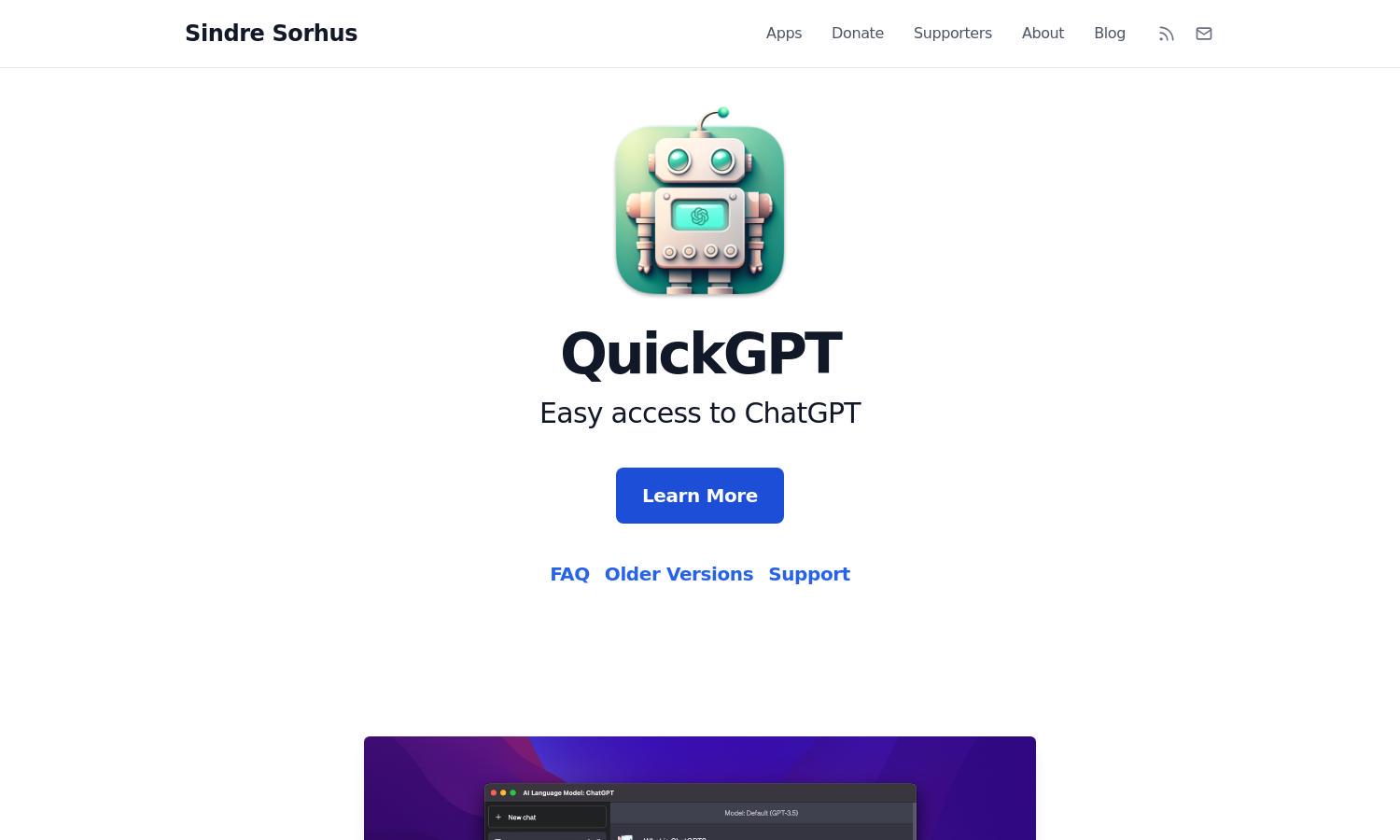
About QuickGPT
QuickGPT is an innovative tool designed to enhance productivity for macOS users by providing easy access to ChatGPT. It integrates seamlessly into the menu bar, allowing users to interact with the AI effortlessly. This unique feature simplifies communication and streamlines tasks, making quick inquiries hassle-free.
QuickGPT offers a free download, ensuring every user can access its functionality. Keep in mind that while older versions are available, they may not be compatible with newer macOS versions. Upgrading provides continuous updates and improved features, enhancing user experience within the application.
QuickGPT’s user interface is designed for seamless interaction with ChatGPT. The layout prioritizes accessibility and ease of use, ensuring users can navigate quickly. Key features like menu bar integration and keyboard shortcuts enhance the browsing experience, making QuickGPT a practical tool for busy individuals.
How QuickGPT works
Users begin by downloading QuickGPT and integrating it into their macOS menu bar. After onboarding, they can effortlessly access ChatGPT through easy keyboard shortcuts or by clicking the menu bar icon. The app's native design allows smooth interactions and a streamlined process, making AI assistance readily available.
Key Features for QuickGPT
Menu Bar Integration
QuickGPT’s menu bar integration allows users to access ChatGPT instantly from their macOS desktop. This unique feature keeps essential AI assistance at users' fingertips, enabling efficient communication and quick responses without interrupting their workflow. It's designed for convenience and productivity enhancement.
Keyboard Shortcuts
QuickGPT incorporates customizable keyboard shortcuts, allowing users to access ChatGPT features without navigating the app manually. This functionality enhances usability by enabling quick queries and responses, making interactions faster and more efficient. QuickGPT optimizes the user experience to meet demanding workflows.
Frequent Updates
QuickGPT receives frequent updates to ensure compatibility with the latest macOS versions and to enhance user experience. Regular enhancements improve functionality and address user feedback, keeping the platform optimized for seamless access to ChatGPT. This commitment to improvement ensures ongoing satisfaction for users.
You may also like:








