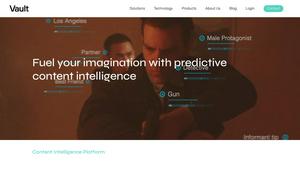OppenheimerGPT
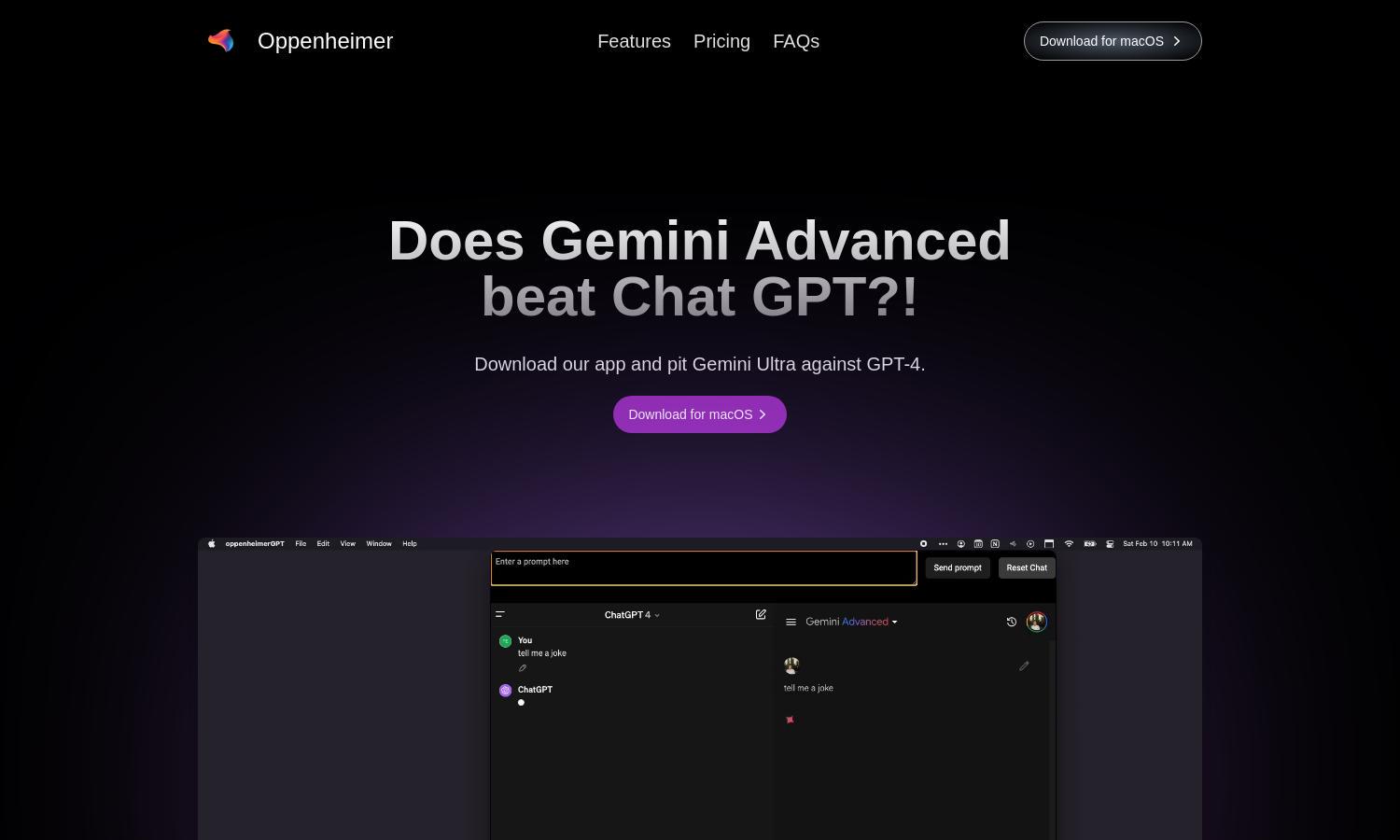
About OppenheimerGPT
OppenheimerGPT is an innovative macOS app designed to allow users to compare AI models in real-time. By enabling side-by-side interaction with Gemini and ChatGPT, users can effortlessly find the best answers to their queries while enjoying seamless operation and quick access from the menubar.
OppenheimerGPT offers a free Basic plan and a Pro plan for $4.99, providing users with enhanced features. The Pro plan allows access to multiple standalone windows and regular updates. Upgrading enhances user experience, allowing for efficient multitasking and improved functionality within the app.
OppenheimerGPT features a sleek and intuitive design that promotes seamless navigation and user engagement. The app brings unique functionalities to users, including the ability to open multiple windows or operate from the menubar, ensuring a fluid and straightforward experience throughout its various offerings.
How OppenheimerGPT works
To get started with OppenheimerGPT, users download the app and log in using their preferred AI models. The app creates two browser windows side-by-side for simultaneous use of Gemini and ChatGPT. Users can easily switch between multiple standalone windows, inputting their prompts to receive answers quickly and efficiently.
Key Features for OppenheimerGPT
Side-by-Side AI Comparison
OppenheimerGPT's standout feature is its ability to enable side-by-side comparisons of leading AI models like Gemini and ChatGPT. Users can input prompts once and view the responses from both models simultaneously, enhancing the decision-making process and providing comprehensive answers to any queries.
Menubar Access
With OppenheimerGPT, users enjoy convenient menubar access to quickly launch and navigate the app. This unique feature allows for instant querying without the hassle of switching between browser tabs, streamlining the user experience and making information retrieval more efficient and accessible.
Multiple Standalone Windows
OppenheimerGPT supports multiple standalone windows, letting users open as many as needed for different topics. This functionality offers flexibility and enhances productivity by allowing users to systematically manage their research and queries without unnecessary clutter or confusion in their workspace.
You may also like: