NeuralBox
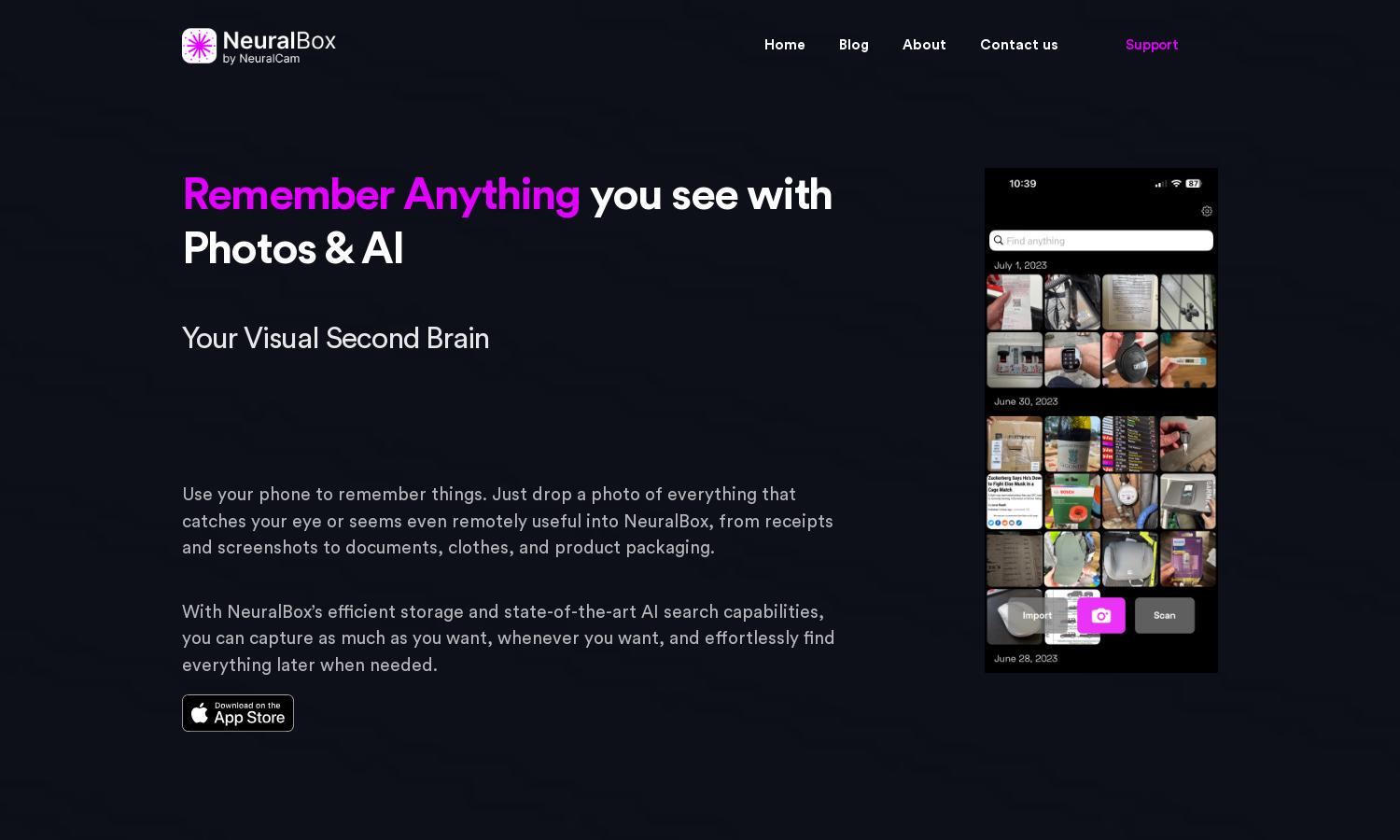
About NeuralBox
NeuralBox by NeuralCam is a unique photo storage solution designed for users seeking to effortlessly remember and organize their visual information. The platform uses cutting-edge AI technology to index images and text, enabling quick retrieval of utility photos. Users can capture anything interesting with ease.
NeuralBox offers two pricing tiers: Free provides essential features, while Plus at $5.99/mo unlocks unlimited cloud storage, document scanning, and cross-device sync. Upgrading enhances overall usage with optimized local storage and a full visual AI brain, enriching the user experience significantly.
NeuralBox features a user-friendly interface that optimizes photo organization and retrieval. The intuitive layout simplifies the process of capturing and locating images, while unique functionalities like visual similarity browsing and integrated scanning mode enhance seamless navigation, catering to all user needs effectively.
How NeuralBox works
Users start by downloading NeuralBox and creating an account to begin their photo management journey. Once onboarded, they can effortlessly capture images using their phone, import screenshots through the share extension, or scan documents. The platform’s powerful AI capabilities allow users to search and retrieve images with simple keywords, ensuring efficient organization and easy access anytime.
Key Features for NeuralBox
AI Image Search
NeuralBox's AI Image Search feature revolutionizes the way users find their images. By indexing objects and text within photos, users can quickly retrieve what they need using simple descriptions, enhancing efficiency and lessening the need for complex organization.
Visual Similarity Browsing
With Visual Similarity Browsing, NeuralBox allows users to discover related images based on color, texture, and shape. This feature mimics the brain's natural way of organizing memories, facilitating an enjoyable exploration of visual content and connections among photos.
Auto-Importing Screenshots
NeuralBox's Auto-Importing Screenshots feature ensures that all screenshots are automatically saved in the app upon opening. This function minimizes manual input and keeps utility photos organized seamlessly, providing users with a hassle-free experience in managing their visual data.








