MD Editor
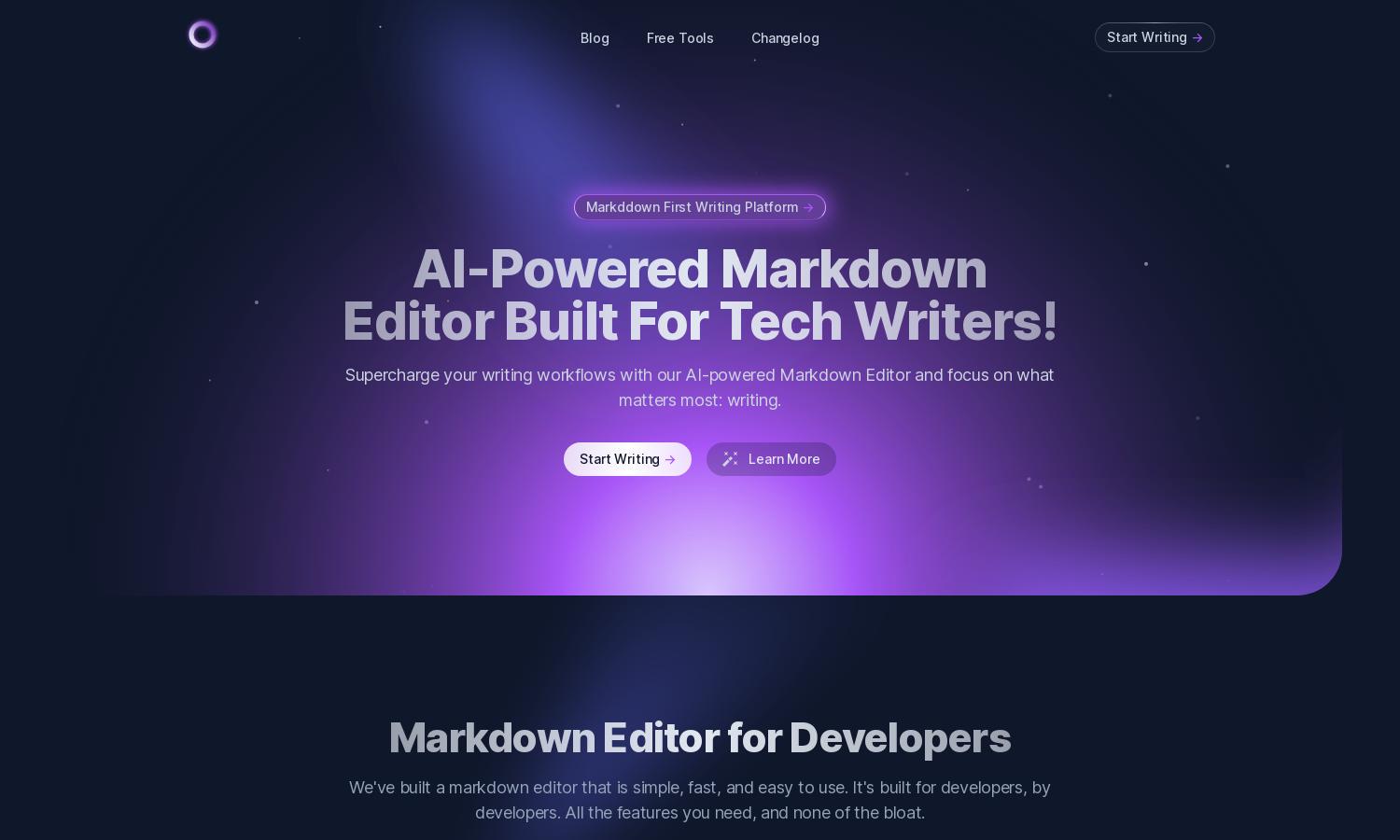
About MD Editor
MD Editor is a cutting-edge markdown writing platform for tech writers, enhancing productivity through AI-powered features. Users can generate drafts, manage articles seamlessly, and customize their writing environment. With versatile export options and integrated tools for collaboration, MD Editor addresses the unique needs of the technical writing community.
Pricing for MD Editor is tiered, offering various subscription plans suited for different user needs. Each tier provides essential features like AI assistance, article management, and export capabilities. Upgrading enhances functionality, ensuring users get the most out of their writing experiences while benefiting from cost-effective solutions.
MD Editor features a clean, user-friendly interface designed for ease of navigation and productivity. Its layout accommodates markdown syntax highlighting, code editing, and collaborative tools, creating a seamless browsing experience. Unique elements, such as customizable themes and powerful writing tools, create an efficient writing environment for tech writers.
How MD Editor works
To get started with MD Editor, users simply sign up and begin exploring its intuitive dashboard. They can create new articles or import existing ones directly, choosing from tools like AI draft generation and custom formatting options. As users navigate features like article management, image integration, and publishing, MD Editor ensures a streamlined experience focused on enhancing writing productivity.
Key Features for MD Editor
AI Draft Generation
MD Editor's AI Draft Generation feature allows users to create initial drafts by simply inputting an article title and writing style. This unique capability significantly speeds up content creation, enabling tech writers to focus on refining their ideas and enhancing their articles with minimal effort.
Article Management
MD Editor provides robust Article Management tools, allowing users to organize drafts and articles efficiently. Users can categorize content into folders, add tags, and easily search for their work, ensuring that no brilliant idea goes forgotten. This functionality enhances workflow and productivity for tech writers.
Powerful Export Options
MD Editor offers powerful export options, enabling users to publish their articles in multiple formats such as Markdown, HTML, PDF, and DocX. This feature provides flexibility for tech writers to share their content across various platforms efficiently, ensuring maximum reach and accessibility for their work.








