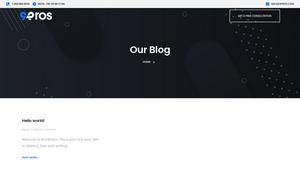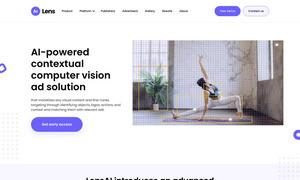GPT-Tab
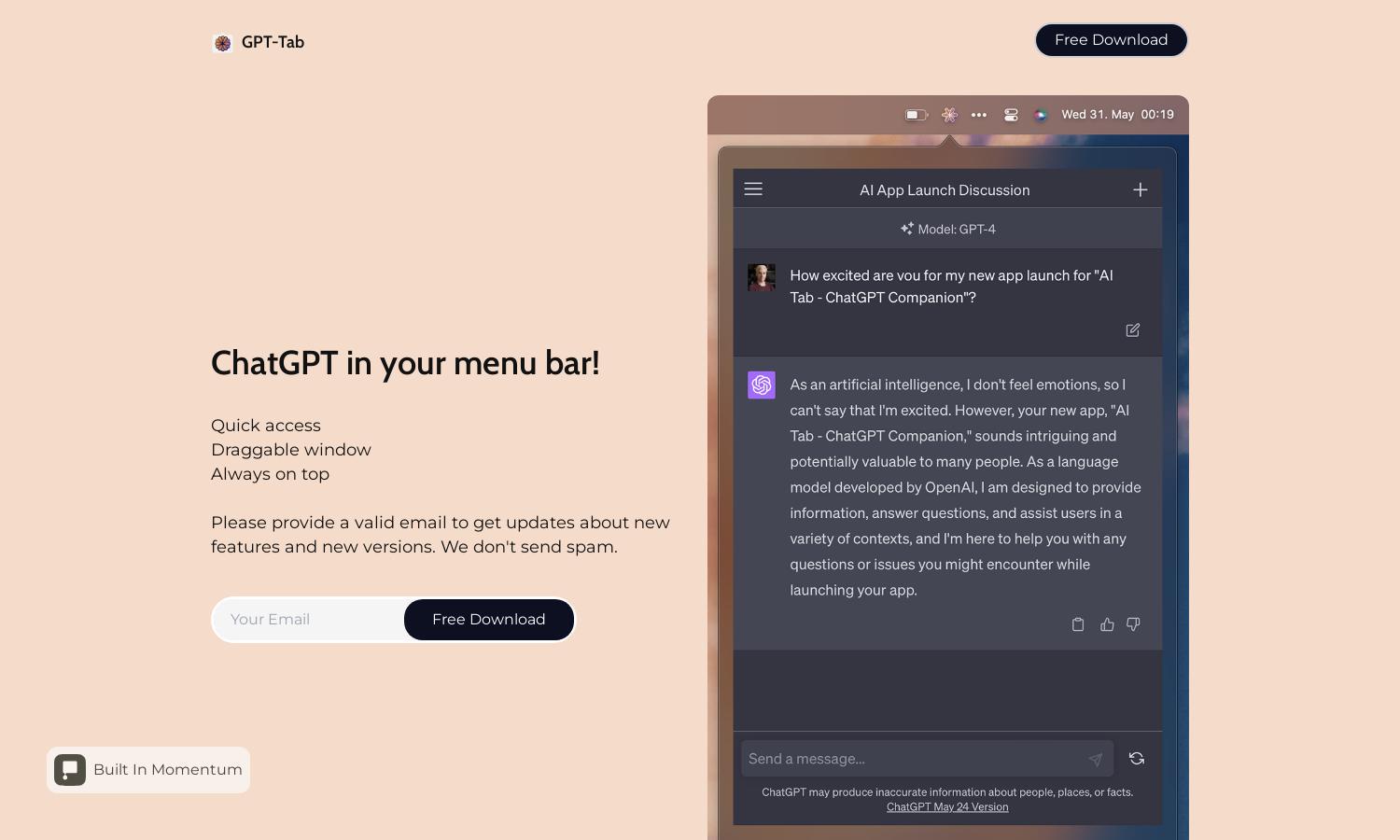
About GPT-Tab
GPT-Tab transforms your menu bar into a powerful AI assistant, giving users instant access to ChatGPT. The platform stands out with its draggable window feature that stays always on top. Experience seamless interaction and enhanced productivity, making AI assistance readily available when you need it.
GPT-Tab offers a free version with essential features, while premium subscriptions unlock additional functionalities for power users. Each tier is designed to enhance user experience and productivity. By upgrading, users gain access to exclusive updates and features, ensuring they benefit from the latest developments.
The user interface of GPT-Tab is designed for maximum efficiency, providing a clean layout that enhances accessibility. With its intuitive design and unique draggable feature, users can easily navigate and interact with the AI, making the experience seamless and user-friendly at every step.
How GPT-Tab works
After downloading GPT-Tab, users can sign up and provide their email for updates. Once onboarded, they can access ChatGPT from their menu bar. The draggable window allows users to position the interface anywhere on their screen, while the always-on-top feature ensures easy access, enhancing productivity and user interaction.
Key Features for GPT-Tab
Always On Top Feature
The always-on-top feature of GPT-Tab allows users to keep ChatGPT accessible at all times. This unique aspect enables users to interact with the AI seamlessly while working on other tasks, increasing efficiency and making it easier to retrieve information whenever needed.
Draggable Window
GPT-Tab's draggable window empowers users to customize their workspace. This feature allows the ChatGPT interface to be moved anywhere on the screen, ensuring it fits user preferences and enhances multitasking capabilities, ultimately providing a more personalized and efficient experience.
Quick Access
The quick access feature of GPT-Tab enables users to launch ChatGPT instantly from their menu bar. This distinct functionality means users can engage with AI assistance without disruptive navigation, promoting a smoother workflow and improved productivity throughout their tasks.
You may also like: