Google Earth Studio
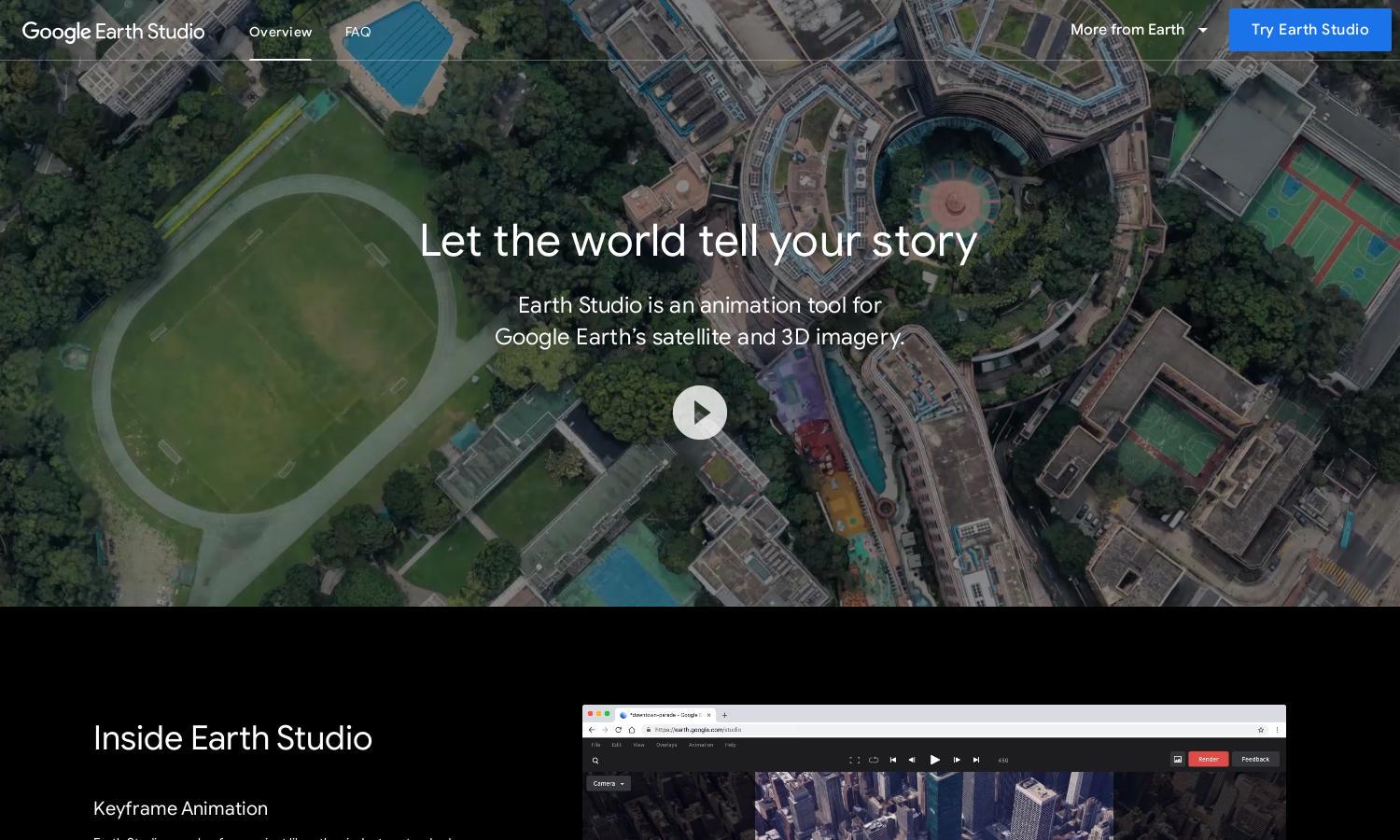
About Google Earth Studio
Google Earth Studio is a web-based animation tool that lets users create stunning content using Google Earth's satellite and 3D imagery. It features intuitive keyframe animation and offers customizable effects. Ideal for content creators, it solves the challenge of producing professional visual stories quickly and efficiently.
Google Earth Studio is free to use through a Google account, with no subscription fees. Users can access quick-start projects and export to Adobe After Effects for enhanced functionality. Upgrading user expertise enhances animation quality, making it a valuable tool for researchers, educators, or creatives.
The user interface of Google Earth Studio is designed for seamless navigation, combining powerful animation tools with an intuitive layout. Users can easily access key features like keyframe animation and quick-start projects. This user-friendly design enhances the overall experience and streamlines the creation of animations.
How Google Earth Studio works
Users begin by signing up with their Google account to access Google Earth Studio. After onboarding, they can choose from quick-start projects or templates. They interact with the platform by moving the globe, setting keyframes, and customizing effects. With easy navigation and powerful tools, users can create animations that meet professional standards effortlessly.
Key Features for Google Earth Studio
Keyframe Animation
The keyframe animation feature of Google Earth Studio allows users to set and manipulate keyframes with ease. This enables precise control over movement and timing, making it simple for users to create dynamic animations. It stands out as a crucial function for animating Earth’s views seamlessly.
Quick-Start Projects
Quick-start projects in Google Earth Studio simplify the animation process, providing templates and guided workflows. This feature caters to users without animation experience, allowing anyone to produce high-quality visual stories quickly, thereby expanding accessibility to professional-grade content creation for all users.
3D Camera Export
Google Earth Studio supports 3D camera export to Adobe After Effects, enhancing post-production capabilities. This unique feature enables users to transform animated scenes into polished video projects, allowing for advanced editing and customization while maintaining the quality and detail of Google Earth imagery throughout the process.








