Fluid
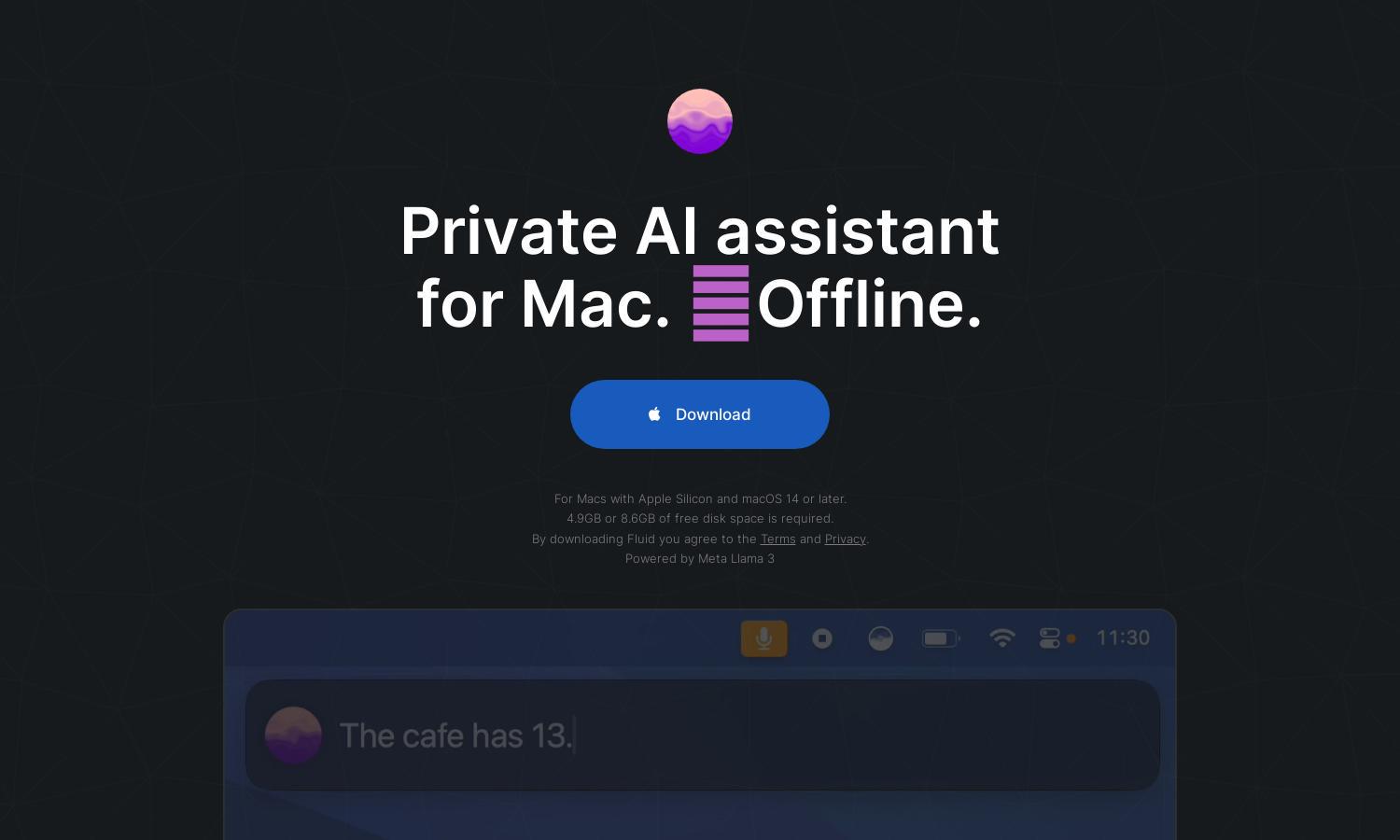
About Fluid
Fluid is a cutting-edge AI assistant for Mac, tailored for privacy-conscious users. This app utilizes advanced Llama 3 AI technology, ensuring data remains on your device. With offline capabilities, voice control, and user-friendly interaction, Fluid empowers users to enhance productivity without sacrificing security.
Fluid offers a free beta version, allowing users to experience its powerful features. Future plans may introduce a freemium model for enhanced functionalities. While currently free, users' feedback will help shape potential subscription tiers that provide additional value over time.
Fluid boasts a sleek, user-friendly interface designed for effortless navigation. The streamlined layout allows users to access features quickly, with easy command prompts. Its intelligent design enhances user experience, making interactions seamless and efficient, ensuring that Fluid remains a top-notch AI assistant for Mac.
How Fluid works
Users begin by downloading Fluid, following easy installation steps. Once set up, they can interact with Fluid using keyboard shortcuts, activating voice control or typing queries. The app processes requests locally, ensuring privacy. Fluid's intuitive design allows users to explore features like chat history and search effortlessly, making AI assistance user-friendly and secure.
Key Features for Fluid
Offline Capabilities
Fluid's offline capabilities set it apart as a private AI assistant for Mac users. By processing all interactions locally, Fluid guarantees that your data stays secure on your device, giving you seamless and private access to AI assistance anytime you need it.
Voice Control
Fluid's voice control feature allows users to interact effortlessly by dictating their thoughts directly. This hands-free option enhances the user experience, ensuring that tasks are completed efficiently while maintaining the privacy and security of the user's voice data.
Auto-Updates
Fluid automatically updates itself, ensuring users always have the latest features and enhancements. This unique aspect simplifies maintenance for users, as they can focus on leveraging the assistant's capabilities without worrying about manual updates or security patches.








