Dzine
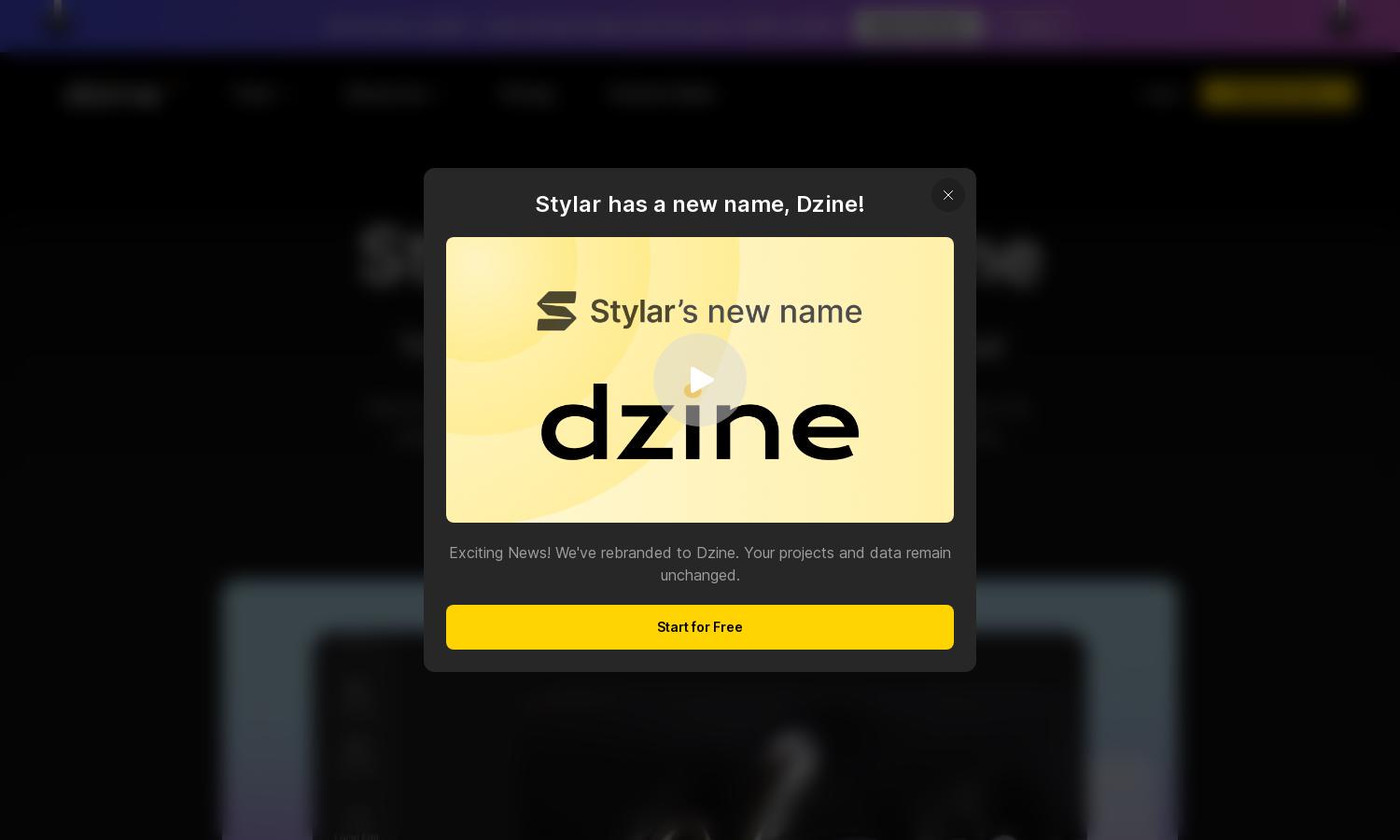
About Dzine
Dzine is an innovative AI design platform that empowers creatives to effortlessly generate and edit images. Ideal for designers, marketers, and artists, it features a user-friendly interface that simplifies complex image composition, making it easy to create stunning visuals with advanced tools like Generative Fill.
Dzine offers a flexible pricing model, starting with 100 free credits upon registration and daily renewals of 30 credits. For users with intensive needs, a premium subscription provides additional credits and faster access, making it an attractive option for professional designers and businesses.
The user interface of Dzine is designed for simplicity and efficiency, featuring an intuitive layout that enhances navigation. With easy access to powerful tools and menus, users can quickly engage with features like AI-generated imaging and editing, ensuring a seamless creative experience.
How Dzine works
To start using Dzine, users register for an account, receiving credits to explore the platform. After onboarding, they can easily navigate to key features like image generation using text prompts or existing images. The intuitive design allows users to edit, customize, and export images effortlessly, enhancing workflows for both beginners and seasoned designers.
Key Features for Dzine
Generative Fill
Generative Fill is a standout feature of Dzine, allowing users to easily add or modify objects in images with simple text instructions. This innovative tool enhances efficiency, letting artists quickly refine their visuals without time-consuming manual editing, making Dzine a go-to solution for design professionals.
AI Image Style Library
Dzine's AI Image Style Library offers a wide variety of design styles for users to choose from. This feature empowers creators to effortlessly apply unique aesthetics to their projects, enhancing creative expression and facilitating the transformation of ideas into visually compelling images.
User-Friendly Interface
Dzine's user-friendly interface simplifies the design process, making it accessible for all skill levels. With clearly labeled tools and an intuitive layout, users can efficiently navigate features, enabling them to focus on creativity and streamline their image generation and editing tasks.








