Draw3D
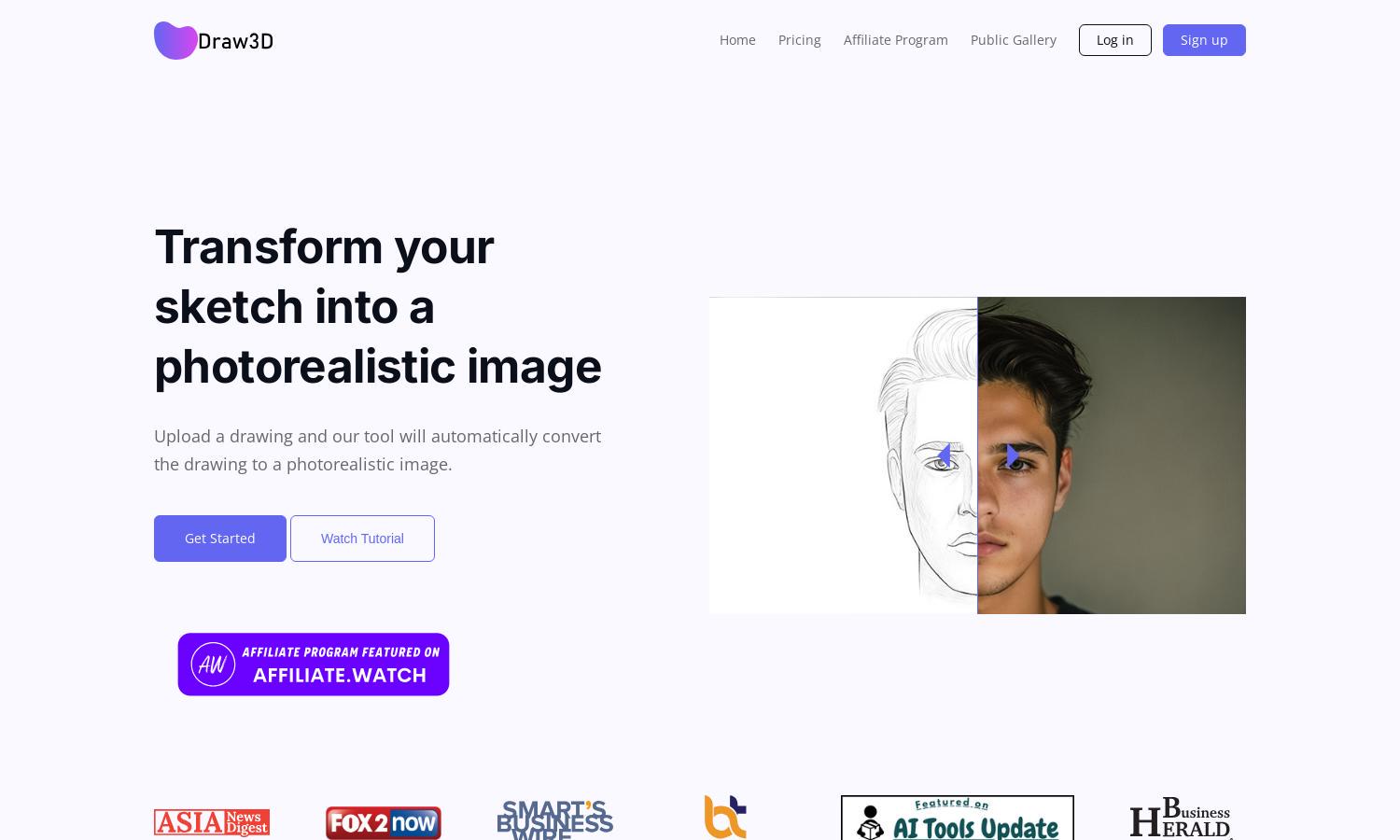
About Draw3D
Draw3D enables artists and designers to transform sketches into photorealistic images using advanced AI technology. This innovative platform allows users to generate, upscale, and edit images seamlessly. With its focus on high-quality rendering, Draw3D is perfect for creators looking to elevate their visual projects.
Draw3D offers flexible pricing plans to cater to different user needs. Each tier grants access to exclusive features such as enhanced editing tools and image upscaling capabilities. Upgrading allows users to generate even better images and enjoy expanded editing options, ensuring efficient visualization for all types of projects.
Draw3D's user interface is designed for a seamless experience, featuring intuitive navigation and powerful tools. Users can easily access all functionalities, making the transition from sketch to photorealistic image a breeze. The layout prioritizes user-friendliness, empowering artists and designers to focus on creativity.
How Draw3D works
Users begin with Draw3D by creating an account, then uploading their sketches to generate photorealistic images. The platform guides users through editing options and allows for easy upscaling of images without loss of quality. With its intuitive design, Draw3D streamlines the entire creative process, enhancing user satisfaction.
Key Features for Draw3D
Photo Transformation Engine
Draw3D's Photo Transformation Engine is a standout feature that allows users to convert sketches into stunning photorealistic images effortlessly. This innovative capability enhances artistic expression, making it an essential tool for artists and designers who seek to bring their visions to life.
Image Upscaling Feature
The Image Upscaling Feature of Draw3D allows users to enhance generated images without compromising quality. Users can upscale images up to 4x and prepare for even more impressive results soon. This feature ensures that artwork remains sharp and detailed, elevating the overall user experience.
Powerful Image Editor
Draw3D includes a powerful Image Editor, enabling users to refine their creations seamlessly. This feature allows users to apply filters, resize images, and make adjustments to ensure their artwork aligns perfectly with their vision, enhancing the overall functionality of the platform.
You may also like:








