Cursor
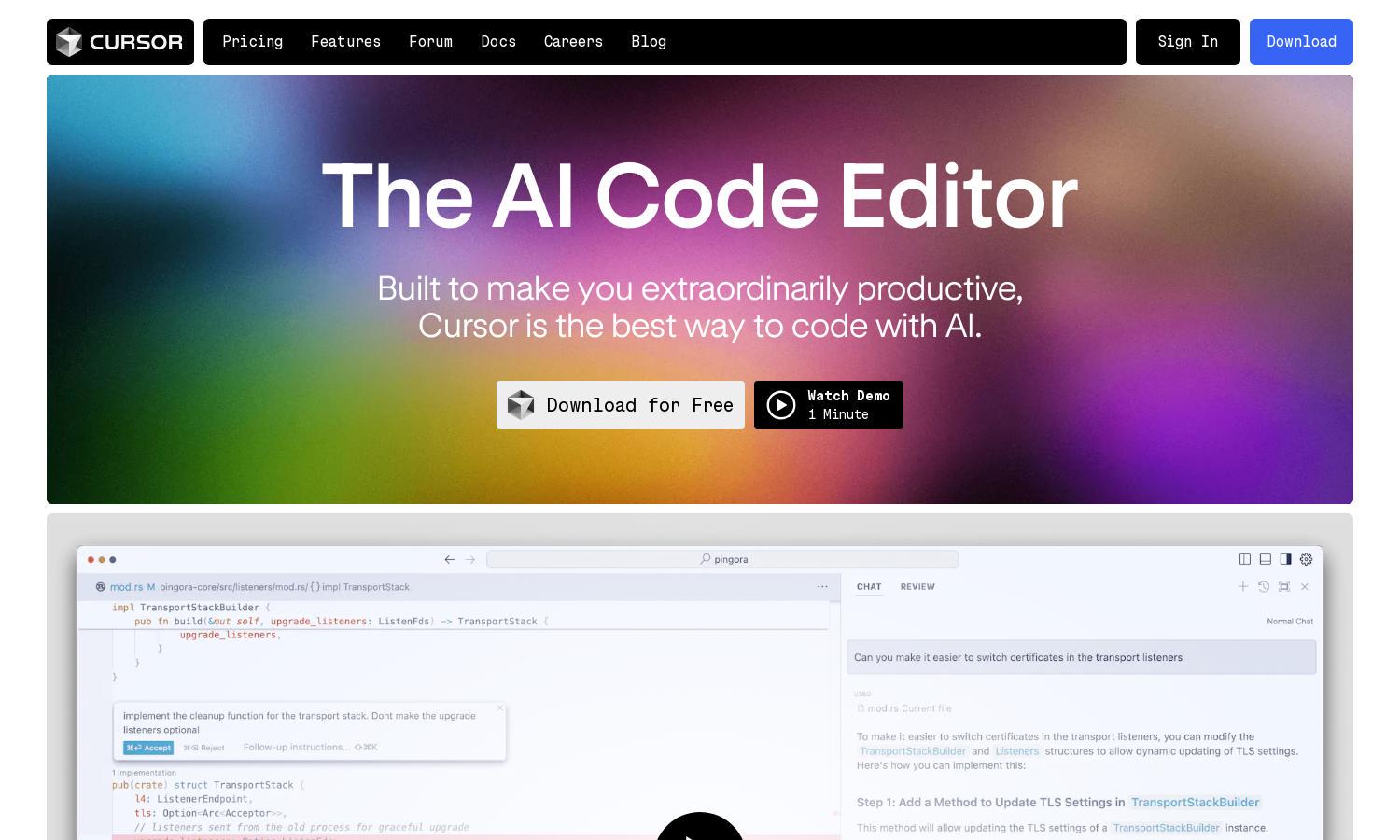
About Cursor
Cursor is a revolutionary AI Code Editor aimed at increasing developer productivity. This advanced platform enables users to interact using natural language, predict coding needs, and seamlessly integrate existing tools. By minimizing manual coding efforts, Cursor allows developers to focus on creativity and efficiency, redefining their coding experience.
Cursor offers a free download option with premium features available through subscription plans. Users can select tiers based on their coding requirements, which enhance software capabilities and provide ongoing updates. Upgrading to premium plans unlocks advanced AI features, making coding even more efficient and user-friendly.
Cursor’s user interface is designed for simplicity and ease of use, featuring a clean layout that reduces clutter. Users can navigate effortlessly between documents and tools, ensuring a streamlined experience. Unique features like instant code predictions and natural language support enhance interactivity and satisfaction within Cursor.
How Cursor works
To get started with Cursor, users download the editor and complete a simple onboarding process. They can then import their existing extensions and customize settings. As users code, Cursor offers real-time predictions and suggestions based on natural language instructions, enabling effortless updates and modifications, streamlining the entire coding workflow.
Key Features for Cursor
Intelligent Code Prediction
Cursor's intelligent code prediction feature revolutionizes the coding process. By analyzing user behavior, it suggests the next lines of code based on context, boosting efficiency and reducing typing time. This innovative approach helps developers work smarter and faster, making Cursor an essential tool for modern coding challenges.
Natural Language Editing
With its natural language editing capability, Cursor empowers users to write code using simple instructions. This unique feature allows developers to update entire functions or classes effortlessly, transforming how code is composed and edited. Cursor makes coding accessible and simple, catering to both beginner and experienced developers.
Privacy Mode
Cursor's privacy mode ensures user code remains confidential and secure. This feature guarantees that none of the user's code is stored on external servers while maintaining compliance with standards like SOC 2. Users can code with peace of mind, knowing that their projects are protected within the Cursor platform.
You may also like:








