Calcish
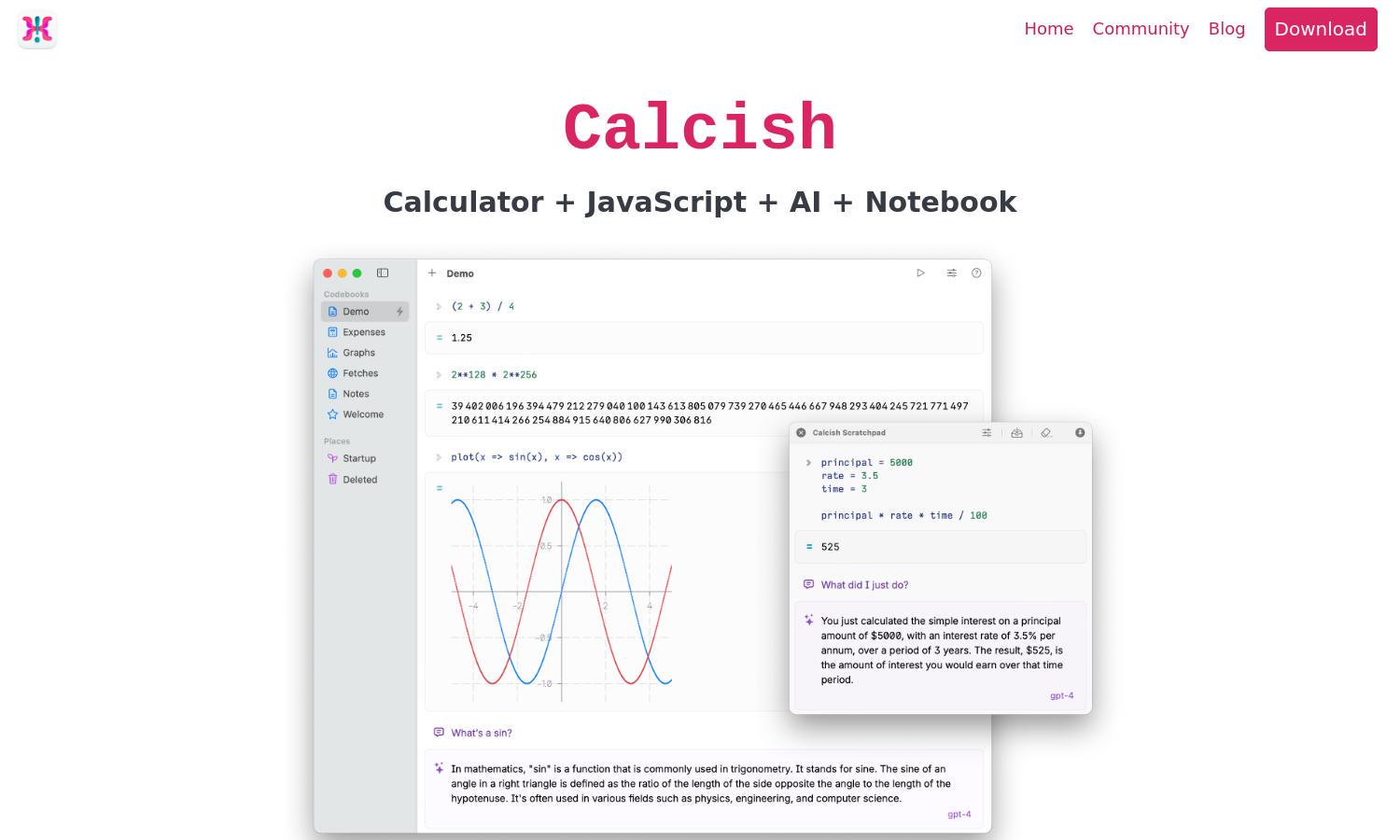
About Calcish
Calcish is a multifunctional macOS app designed for quick calculations, code execution, and AI interaction. Its unique notebook interface allows users to seamlessly perform tasks like exploratory programming, data analysis, and engage with AI models. Ideal for both beginners and pros, Calcish enhances efficiency in everyday problem-solving.
Calcish offers a free version and premium subscriptions for advanced features. Each tier provides increasing access to AI models and enhanced functionality, making upgrading worthwhile for users looking for comprehensive tools. Affordable options ensure Calcish meets the needs of casual users and professionals alike.
Calcish features a clean, user-friendly interface designed for optimal performance. Its intuitive layout facilitates smooth navigation across tools, and innovative features enhance the overall user experience, allowing for efficient calculations and coding. This design ensures that users can quickly adapt and make the most of Calcish’s capabilities.
How Calcish works
Users start by downloading Calcish on macOS and creating an account. Once onboarded, they can easily access the calculator, JavaScript execution environment, and AI chat function through a global hotkey or menu bar icon. The intuitive interface allows for quick calculations, code execution, editing, and interaction with AI models, making the experience seamless and beneficial for all skill levels.
Key Features for Calcish
AI Interaction
Calcish’s AI Interaction feature enables users to engage with powerful local and remote AI models. With this unique capability, users can enhance their productivity and creativity by running AI dialogues that aid in coding tasks and problem-solving, making Calcish a must-have tool for every developer.
Advanced Calculation Modes
Calcish offers advanced calculation modes, including Math, Fractions, and Vectors & Matrices. These features allow for superior numerical analysis and manipulation, empowering users to perform complex calculations with ease. This specialization makes Calcish an essential application for both casual users and professionals in various fields.
Scratchpad Feature
The Scratchpad feature in Calcish allows users to open a floating interface above other applications for quick notes and calculations. This functionality enhances multitasking by providing easy access to tools without disrupting workflow, making Calcish integral for users needing immediate answers and agile task management.








