Vizly
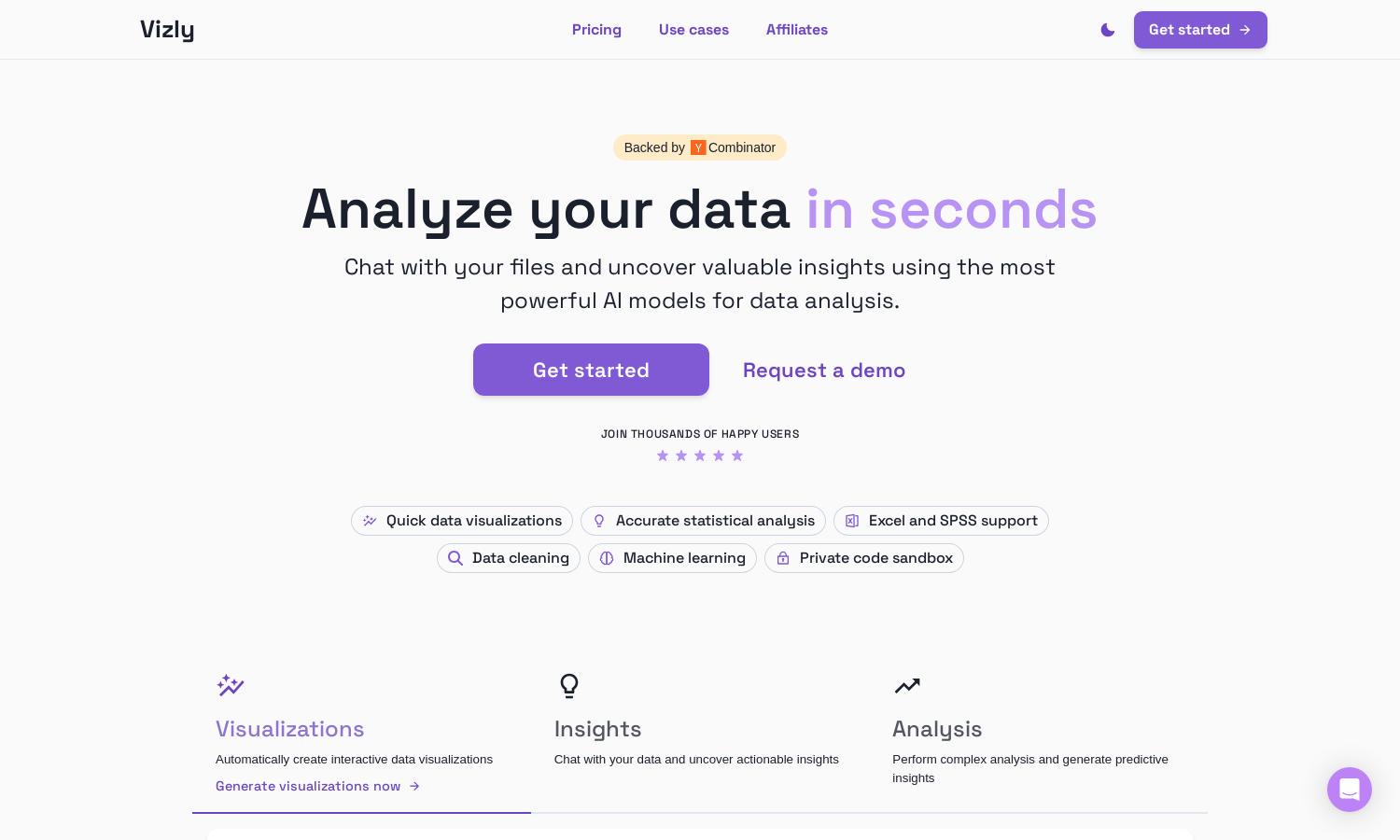
About Vizly
Vizly enables effortless data analysis and visualization for researchers, analysts, and business leaders. By simply uploading your data and asking questions, you receive actionable insights instantly. This AI-powered platform streamlines data exploration, making complex analytics accessible to everyone who seeks clarity from their data.
Vizly offers a free plan with 10 messages per month, ideal for casual users. For those needing more, upgraded plans provide enhanced features and unlimited access. Students can enjoy a 25% discount, making Vizly an attractive option for both individual learners and professionals seeking comprehensive data insights.
Vizly's user-friendly interface allows seamless navigation between data uploads, insights, and visualizations. The intuitive layout promotes ease of use, enabling users to quickly generate reports and share analyses. With clear instructions and suggestive prompts, Vizly ensures an engaging and efficient data interaction experience.
How Vizly works
Users begin by signing up for Vizly and uploading their datasets in various formats like CSV or Excel. Once uploaded, they can ask questions in natural language or select suggested queries. Vizly generates code in Python or R to analyze the data and deliver insights, which users can easily interpret and use for their projects.
Key Features for Vizly
Conversational Data Insights
Vizly's Conversational Data Insights feature allows users to interact with their data conversationally. By asking questions in plain language, users receive direct, actionable insights, making complex data analysis intuitive and accessible for everyone, regardless of technical expertise.
Automated Visualizations
With Vizly’s Automated Visualizations, users can instantly generate interactive charts and graphs from their data. This feature simplifies visual data representation, helping users quickly grasp trends and insights without needing extensive design skills or software expertise.
Multi-format Support
Vizly stands out with its Multi-format Support, enabling users to upload and analyze various data file types, including CSV, Excel, PDF, and JSON. This versatility ensures that users can seamlessly work with their preferred data formats while maximizing insights from their analyses.
You may also like:








