Stempad
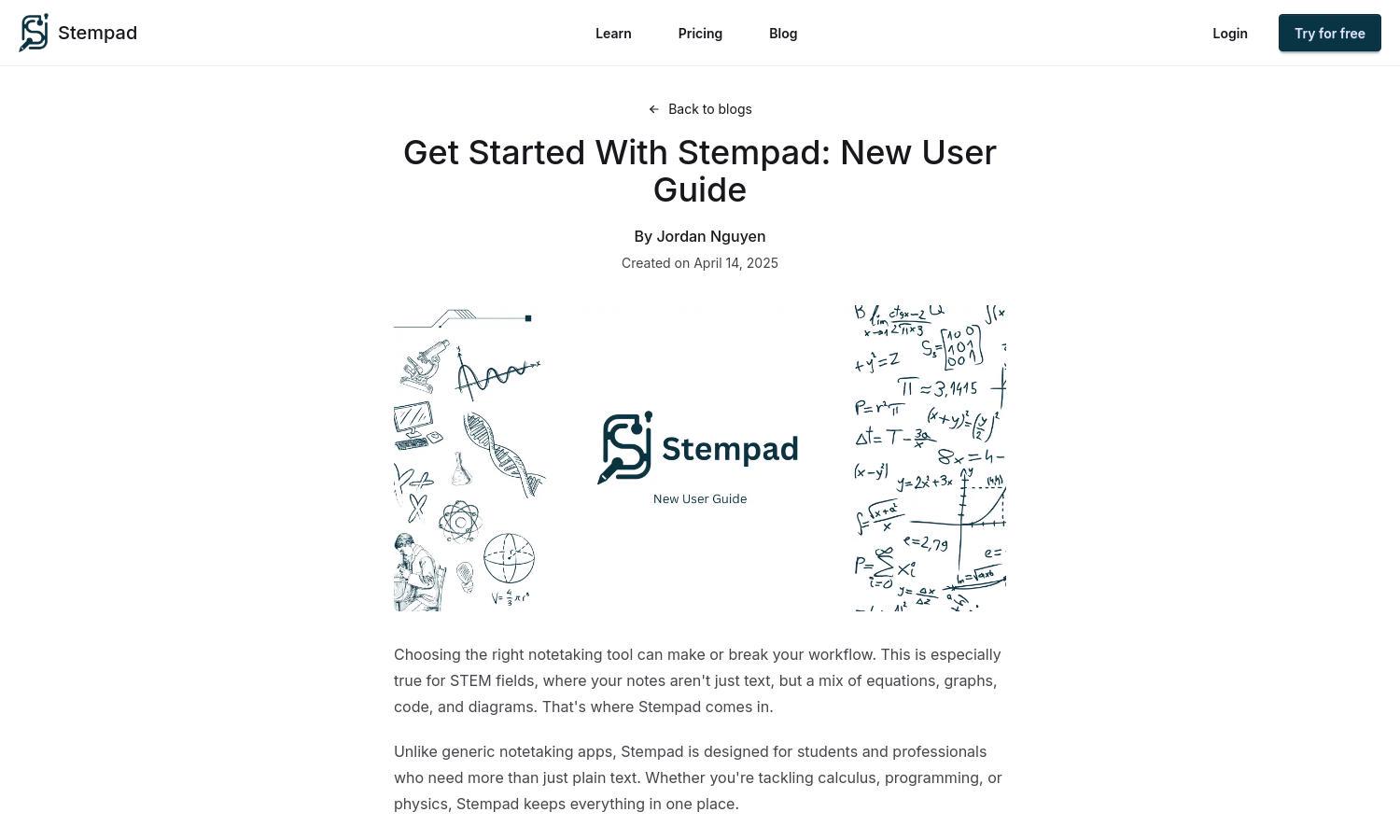
About Stempad
Stempad is an innovative AI-powered text editor designed for STEM professionals and students. It enables users to write fast scientific notes directly in their browser, utilizing advanced features like auto-formatting math blocks and embedded graphing calculators. This seamless platform enhances productivity and simplifies note-taking for any scientific discipline.
Stempad offers a free trial with subscription options for enhanced features. Users can unlock benefits such as advanced formatting and additional tools with tiered plans. Upgrading enhances the user experience, making scientific note-taking even more efficient, ensuring that Stempad remains an essential tool for STEM users.
Stempad boasts an intuitive interface that facilitates effortless note-taking and organization. The streamlined layout ensures users can easily access its powerful features, such as math formatting and diagram drawing. This user-friendly design significantly enhances the overall experience, making Stempad a preferred choice for efficient scientific documentation.
How Stempad works
Users start by signing up on Stempad, where they gain access to a user-friendly interface designed for efficient scientific documentation. Navigating the platform, they can leverage unique features such as auto-formatting math blocks, integrated graphing tools, and collaboration capabilities. Stempad empowers STEM students and professionals to streamline their note-taking process seamlessly.
Key Features for Stempad
AI-powered Text Editor
Stempad's AI-powered text editor revolutionizes scientific note-taking by allowing users to write quickly and format notes seamlessly. This dynamic feature reduces time spent on formatting, enabling STEM professionals and students to focus more on content creation and deeper learning, enhancing productivity overall.
Embedded Graphing Calculator
The embedded Desmos graphing calculator stands out in Stempad, providing users with powerful visualization tools. This feature allows STEM users to create and manipulate graphs directly within their notes, fostering an interactive learning experience and making complex concepts easier to understand, enhancing academic success.
Collaborative Tools
Stempad's collaborative tools enable users to work together in real-time, enhancing teamwork in scientific projects. This feature allows for instant feedback and sharing of ideas, making it easier for students and professionals to collaborate on complex tasks, ultimately improving learning outcomes and project efficiency.
You may also like:








