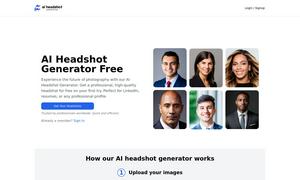quicktask.app
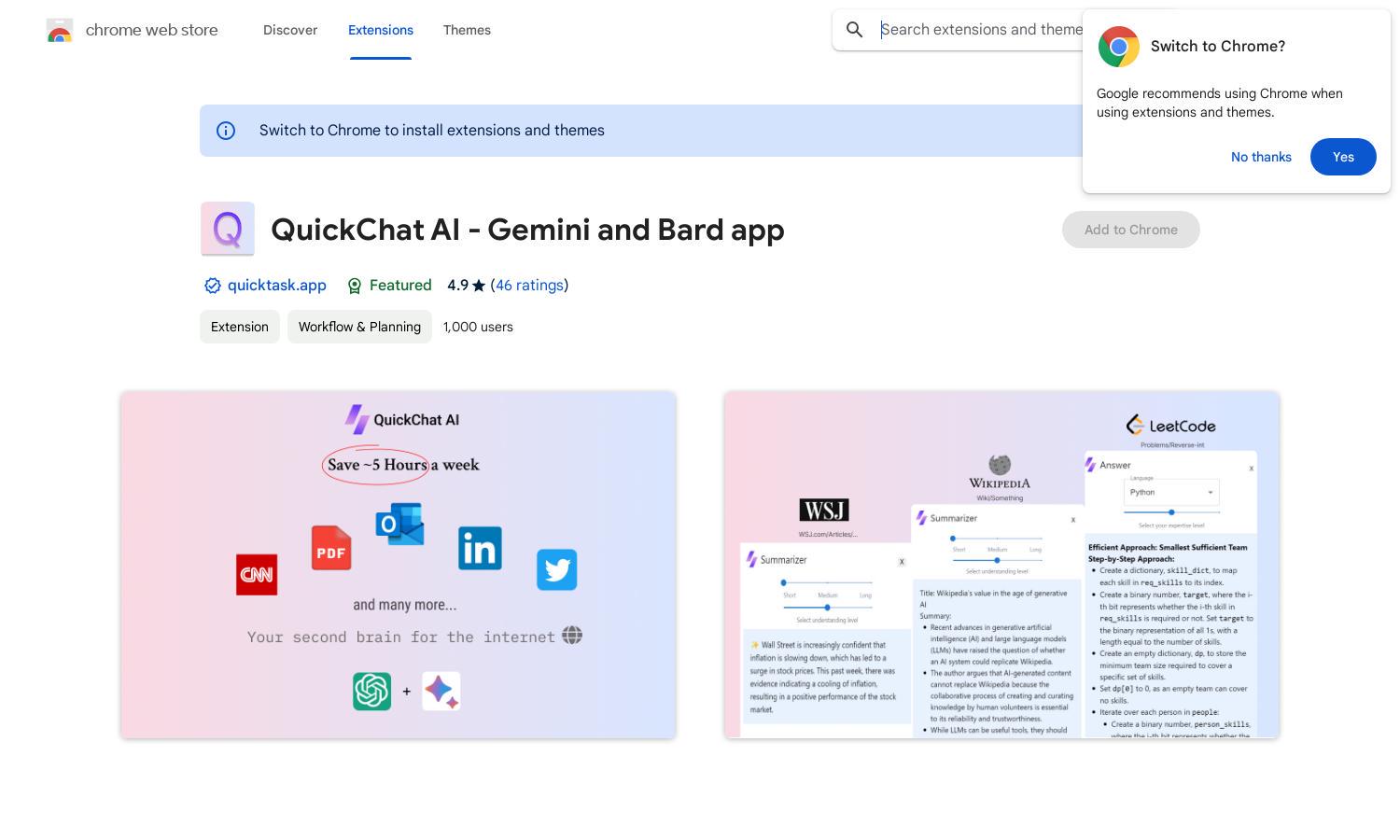
About quicktask.app
QuickChat AI is designed to streamline your online tasks by integrating ChatGPT and Bard into your browsing experience. It offers a unique feature allowing users to ask questions, save content, and automate processes efficiently. Ideal for professionals and teams, QuickChat AI helps maximize productivity effortlessly.
QuickChat AI offers a free-to-use extension, making it accessible for everyone. Users can enjoy seamless functionality without any subscription fees. Upgrading features may be introduced in the future, providing enhanced capabilities and integrations, ensuring continued improvement for all users of QuickChat AI.
The user interface of QuickChat AI is intuitive, designed for ease of navigation, allowing users to interact with ChatGPT and Bard effortlessly. The streamlined layout ensures quick access to features, enhancing the browsing experience while promoting productivity. QuickChat AI makes engaging with AI-driven tasks simple and efficient.
How quicktask.app works
To use QuickChat AI, simply install the Chrome extension and log into ChatGPT and Bard through your browser. Once installed, refresh all tabs, and activate the AI chat window by pressing Alt + Q. Users can then ask questions, save responses, and automate tasks, enhancing productivity with ease.
Key Features for quicktask.app
Lightning-fast AI access
QuickChat AI delivers unparalleled speed, providing instant access to ChatGPT and Bard. This key feature empowers users to retrieve information quickly, making it an invaluable tool for professionals needing efficient solutions. With just a simple shortcut, QuickChat AI memorizes user preferences for even faster responses.
Task automation
With QuickChat AI, users can automate repetitive tasks seamlessly. This feature significantly enhances productivity by allowing individuals and teams to focus on strategic initiatives while reducing the time spent on mundane activities. QuickChat AI's automation capabilities are ideal for streamlining workflows and improving efficiency.
Local data storage
QuickChat AI prioritizes user privacy by storing data locally on users' devices. This unique feature ensures that personally identifiable information and web history remain secure and only accessible by the user, providing peace of mind while interacting with the platform.