MindMap AI
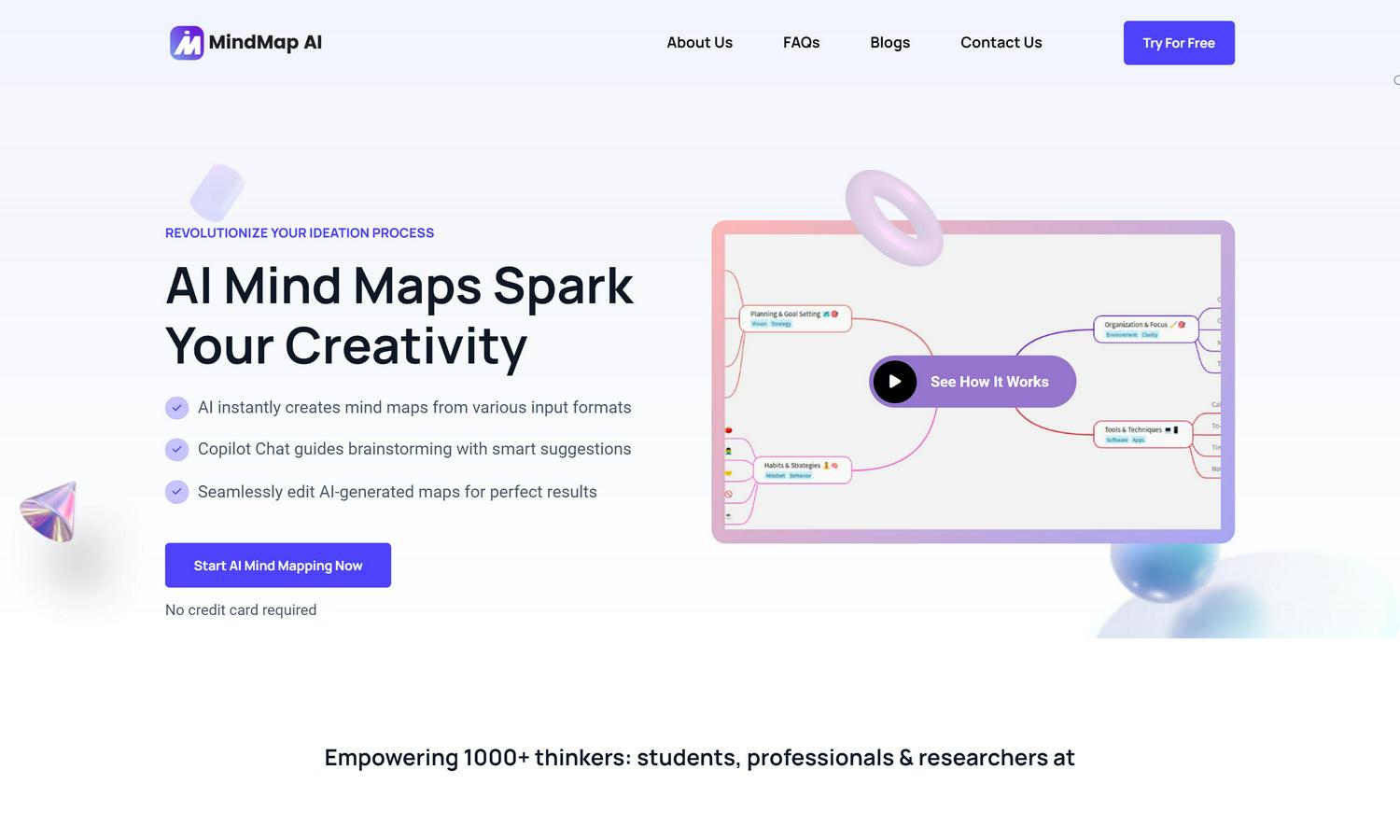
About MindMap AI
MindMap AI empowers users to create innovative mind maps swiftly with advanced AI capabilities. Ideal for students, professionals, and researchers, MindMap AI features an interactive Copilot Chat for brainstorming, allowing seamless edits and multi-format input. It revolutionizes the ideation process by enhancing creativity and productivity.
MindMap AI offers a free early access plan with essential features, together with options to upgrade for more advanced capabilities. Users can enjoy the benefits of real-time mind mapping and AI-assisted brainstorming without any credit card requirement, ensuring great value during the initial phase.
The user interface of MindMap AI is designed for seamless interaction, ensuring a smooth browsing experience. With intuitive layout and features like multi-format input and AI Copilot Chat, users find it easy to create and edit mind maps, making complex brainstorming sessions a breeze.
How MindMap AI works
To use MindMap AI, users begin by signing up for a free account. Once onboarded, they can easily navigate the platform and start creating mind maps. Users input ideas in various formats—text, PDF, images, etc.—and interact with the AI Copilot Chat for smart suggestions. They can refine and share their maps effortlessly, enhancing their brainstorming experience.
Key Features for MindMap AI
AI Copilot Chat
The AI Copilot Chat is a standout feature of MindMap AI, providing users with an interactive brainstorming assistant. This unique aspect enhances creativity by offering smart suggestions and maintaining a history for each mind map, allowing users to track their ideation process seamlessly.
Multi-Format Input
MindMap AI's multi-format input capability allows users to capture ideas from various sources, including text, PDFs, images, audio, and video files. This versatility empowers users to create comprehensive mind maps, enriching brainstorming sessions and enhancing overall productivity.
Easy Sharing Options
MindMap AI includes easy sharing options, enabling users to export their mind maps as PNG or SVG files or generate shareable links for collaboration. This feature enhances teamwork and allows seamless integration into group projects or presentations, increasing user efficiency.
You may also like:








