MimicBrush
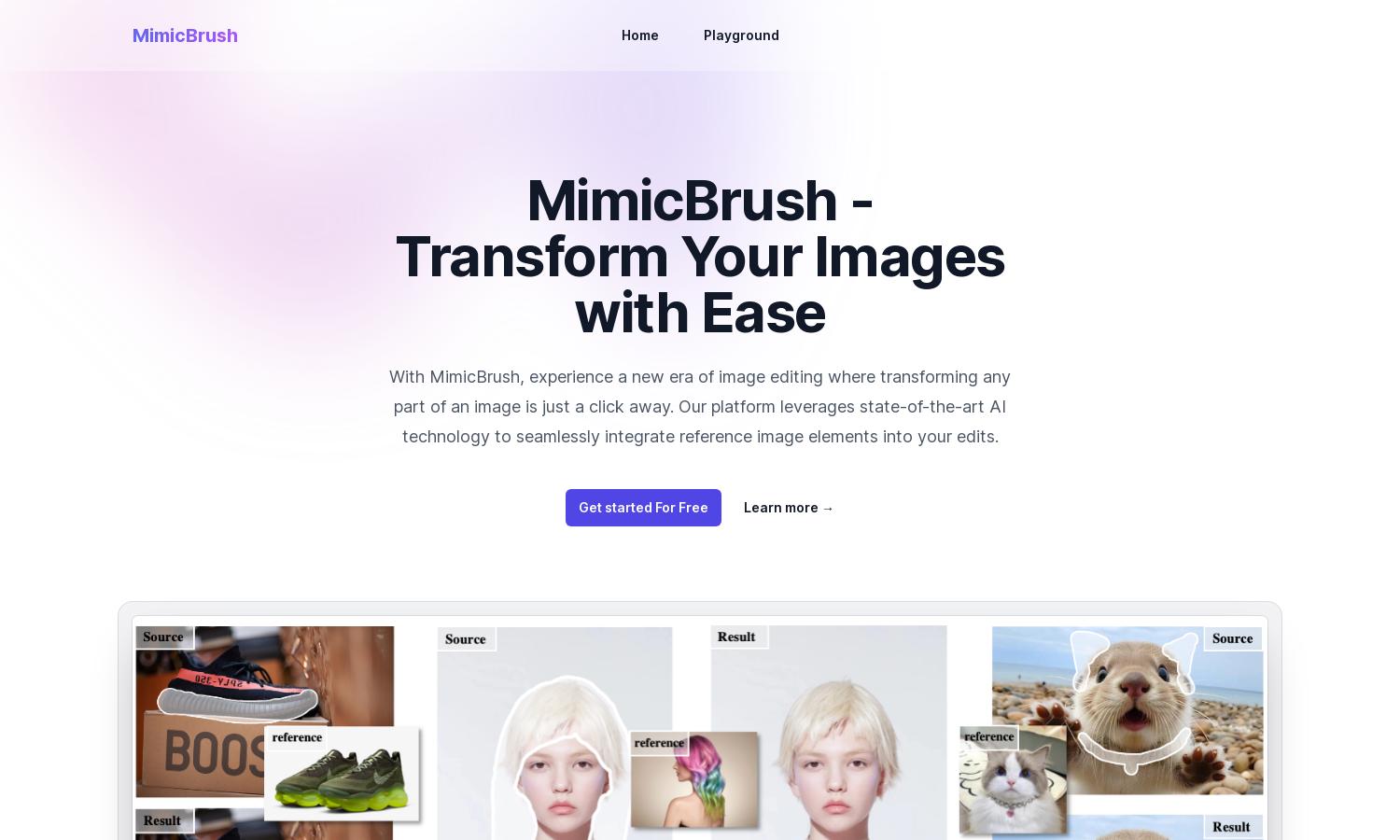
About MimicBrush
MimicBrush revolutionizes online image editing by allowing users to transform specific image areas effortlessly. Utilizing cutting-edge AI technology, it mimics elements from reference images to create high-quality, realistic edits. Ideal for professionals and novices alike, it empowers creative exploration without complex skills.
MimicBrush offers a free version with basic features, while premium plans unlock advanced tools for detailed edits and texture transfers. Each subscription tier offers distinct benefits, ensuring users can choose a plan that enhances their creative projects and maximizes the platform's features.
MimicBrush features a user-friendly interface designed for seamless navigation. Its clean layout and intuitive controls enhance the editing experience, making it easy for users to explore the platform's powerful features. The platform stands out with its focus on user experience and accessibility for all skill levels.
How MimicBrush works
To use MimicBrush, users first select the area they want to edit using a white mask. After uploading a reference image, the AI-powered system automatically recognizes the visual elements and mimics them in the source image. This streamlined process allows for easy experimentation and precise edits while maintaining high quality.
Key Features for MimicBrush
Imitative Editing Technique
MimicBrush's unique imitative editing technique empowers users to create precise modifications by seamlessly integrating reference image elements. This innovative feature ensures high-quality, realistic edits, making it easier for creators at all skill levels to achieve professional results with minimal effort.
Localized Modifications
MimicBrush excels at localized modifications, allowing users to edit specific image parts without altering the entire picture. This targeted approach ensures precision and detail, making it an essential tool for anyone looking to enhance their images accurately and effectively, regardless of their expertise.
Texture Transfer
The texture transfer feature in MimicBrush enables users to apply complex patterns and textures from reference images seamlessly. This functionality preserves the original object's shape in the source image, providing a versatile way to enhance visuals and achieve stunning effects effortlessly.








