Microsoft Translator
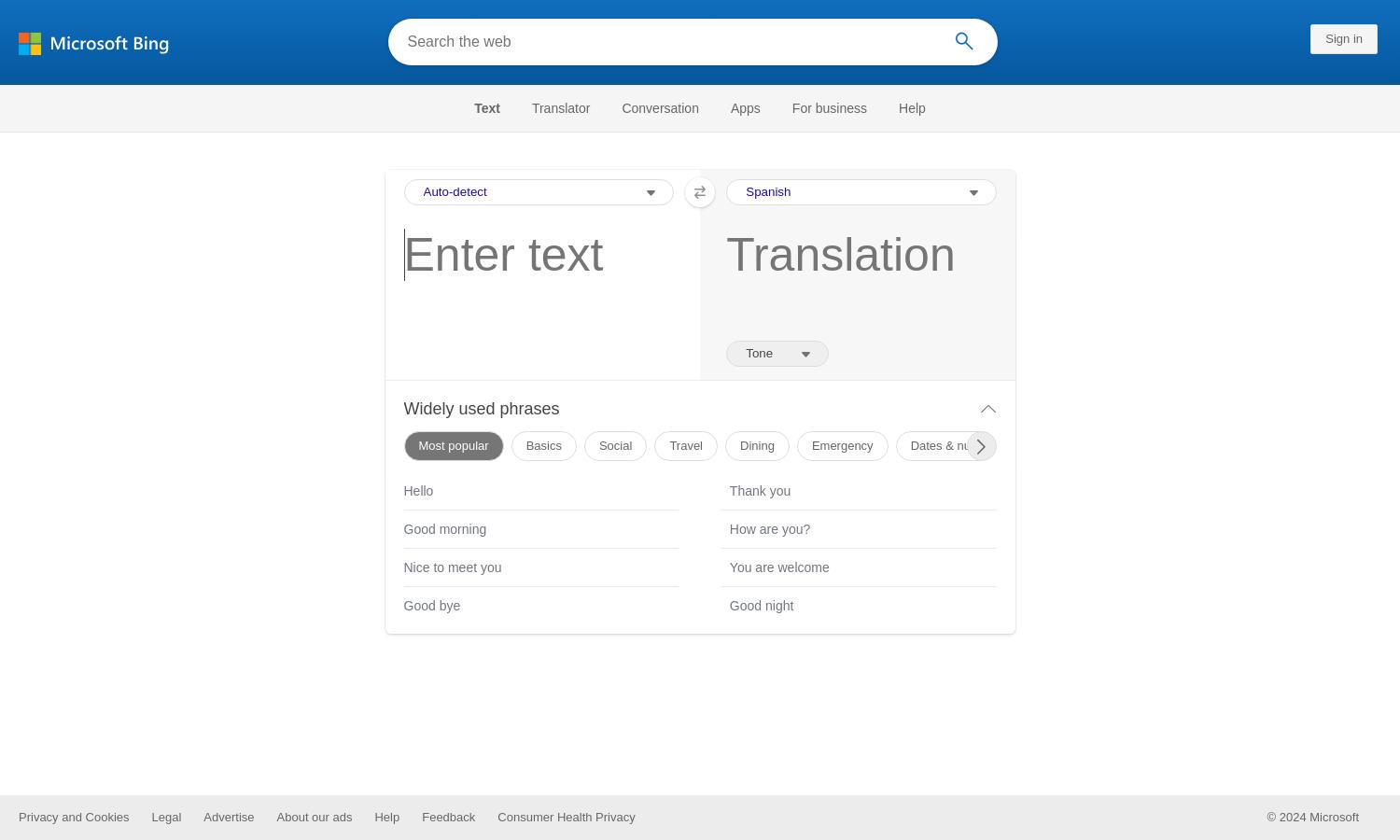
About Microsoft Translator
Microsoft Translator is designed to facilitate seamless communication by enabling users to translate words and phrases between English and a vast array of over 100 languages. Its innovative auto-detection feature simplifies language selection, making it an essential tool for travelers, students, and professionals seeking clear, effective communication.
Microsoft Translator offers users free access, supporting a wide range of languages. While basic features are available at no cost, users can opt for premium plans to unlock advanced functionalities. Upgrading provides enhanced support, additional features, and improved translation accuracy for those prioritizing quality in their translations.
The user interface of Microsoft Translator is intuitive and streamlined, ensuring a smooth browsing experience. The layout allows for easy navigation through language selections and translation features. Unique functionalities, like vocal translation and conversation mode, enhance user experience, making Microsoft Translator a go-to resource for instant linguistic assistance.
How Microsoft Translator works
To use Microsoft Translator, users begin by accessing the website and selecting their desired languages. The platform auto-detects the input language but allows manual adjustments as needed. Once the text is entered, users can click the translate button to receive instant translations. Options for voice translation and language swapping provide added convenience.
Key Features for Microsoft Translator
Auto-Detection of Language
Microsoft Translator's auto-detection feature simplifies the translation process by automatically identifying the language being input. This unique functionality enhances user experience by removing the need for manual selection, allowing users to focus on communication without worrying about language barriers.
Voice Translation Capability
Microsoft Translator includes a voice translation feature that allows users to speak directly into the platform for instant translations. This valuable tool is especially beneficial for conversations on the go, making communication easier in real-time and enhancing user interactions across different languages.
Conversation Mode
The conversation mode feature of Microsoft Translator enables real-time translations during live discussions. This distinct functionality enhances face-to-face communication for users who speak different languages, fostering better understanding and collaboration, making it ideal for business meetings or social interactions.
You may also like:








