How2
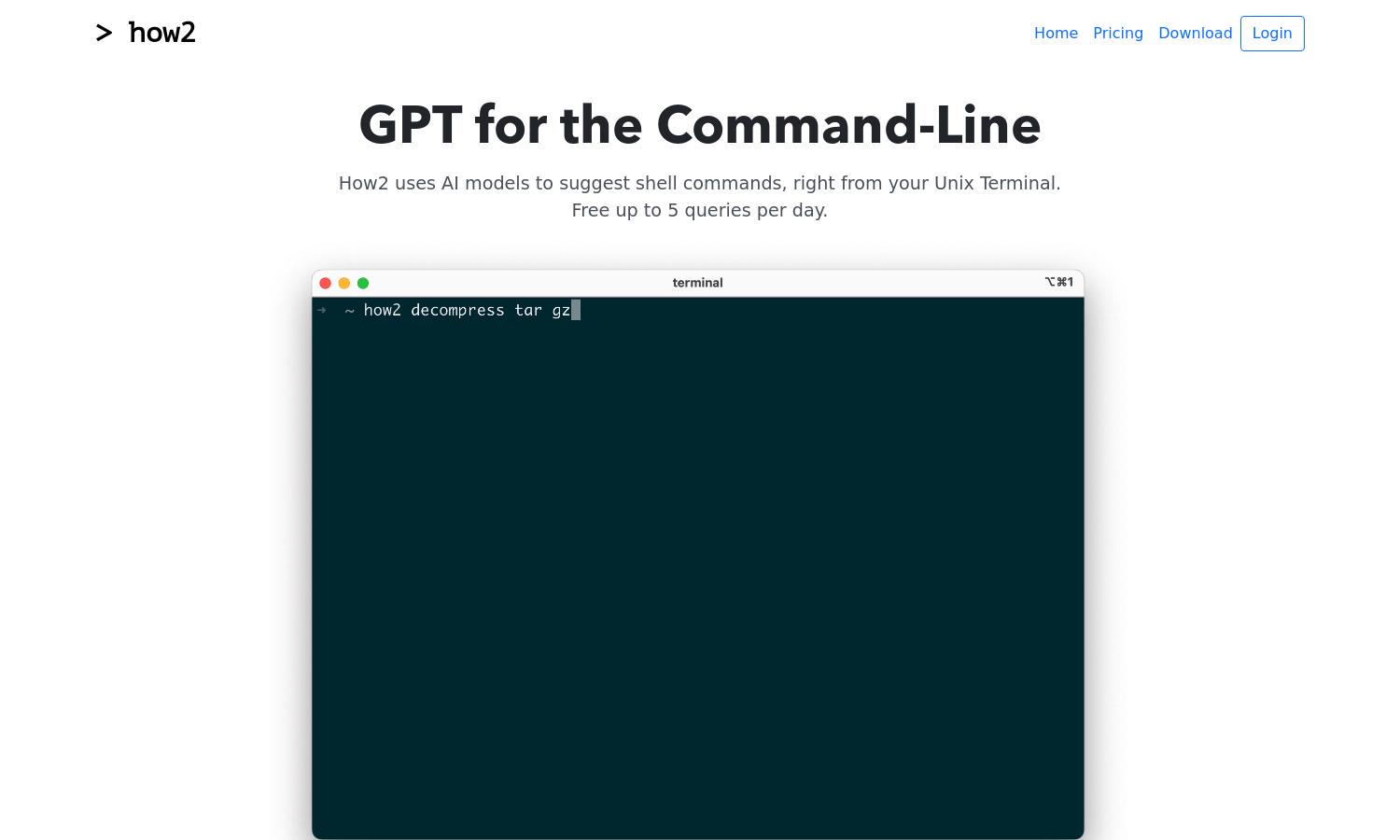
About How2
How2 is an innovative platform designed for developers seeking efficient code completion and script suggestions in their Unix Terminal. By utilizing advanced AI models, How2 enhances the command-line experience, enabling users to save time and improve productivity with intuitive assistance and tailored script generation.
How2 offers a freemium model, providing 5 free queries per day for all users. For those needing more, consider upgrading to subscription tiers that offer added benefits and increased query limits, making it perfect for developers who require extensive command-line assistance and enhanced functionality.
The user interface of How2 is designed for simplicity and efficiency, allowing seamless navigation through its features. With an intuitive layout, users can easily access AI-driven code suggestions and script creation, enhancing their command-line productivity and fostering a user-friendly experience throughout their sessions.
How How2 works
Users interact with How2 by inputting queries directly into their Unix Terminal after installation. Upon onboarding, they can ask for code completions or script suggestions. How2's AI models analyze the input and provide tailored recommendations while ensuring safety by not executing commands, facilitating a secure and efficient experience.
Key Features for How2
AI Code Completion
How2's AI Code Completion feature offers tailored code suggestions for Bash and Zsh commands right in your Terminal. By streamlining the command-line process, How2 enhances developer efficiency and productivity, making it a valuable tool for both seasoned programmers and newcomers.
Bash Script Creation
The Bash Script Creation feature of How2 enables users to generate quick and effective scripts directly within the Terminal. This capability simplifies the scripting process, empowering developers to automate tasks easily and increase productivity without extensive coding knowledge.
Multi-Shell Support
How2's Multi-Shell Support feature allows seamless operation across different environments, including PowerShell. This versatility ensures that users can apply AI-driven assistance and command suggestions regardless of the shell they are working within, enhancing their workflow and command efficiency.








