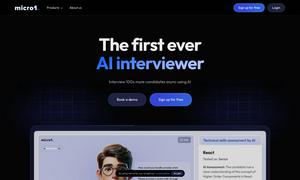Genji
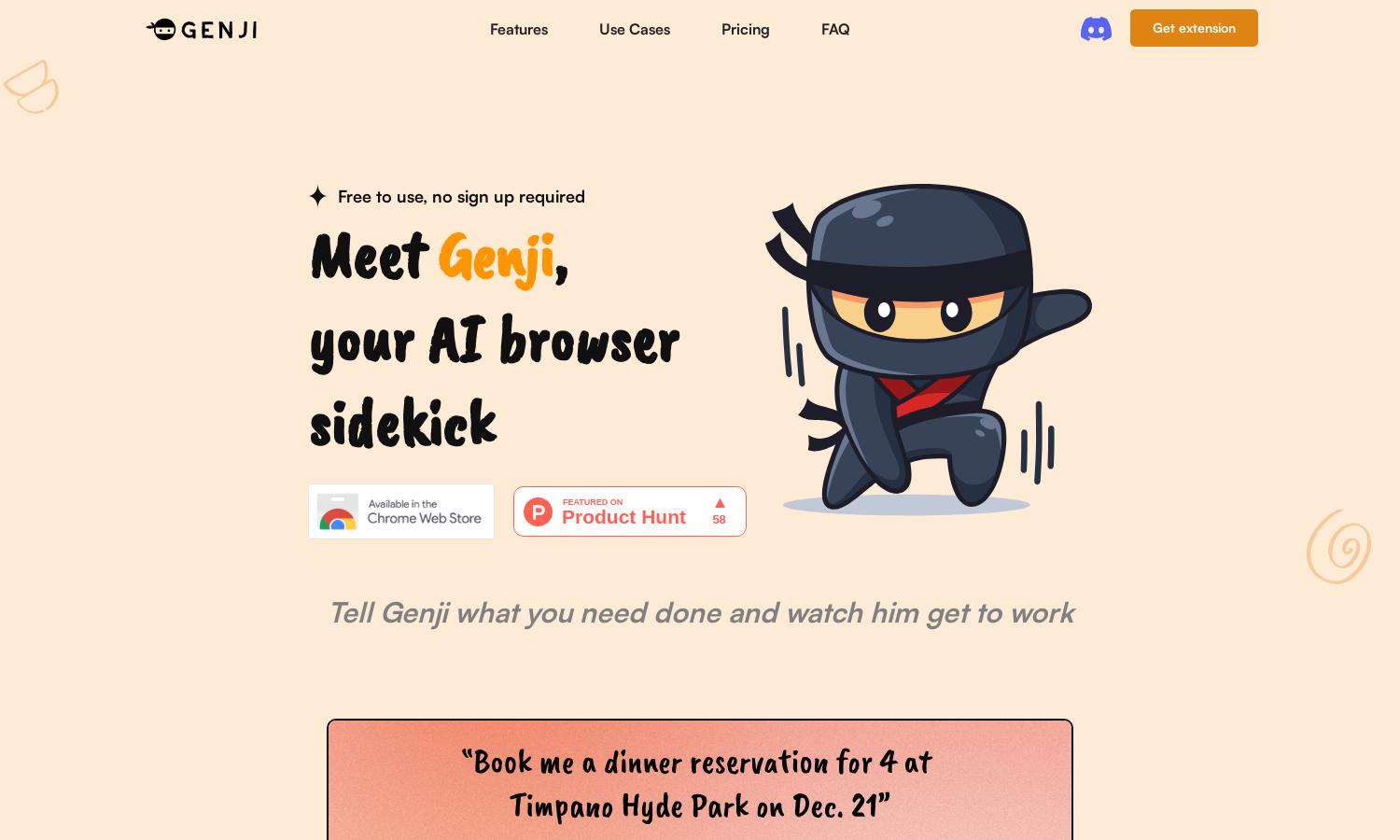
About Genji
Genji is your ultimate AI browser assistant designed to automate browsing tasks seamlessly. By using plain language commands, users can instruct Genji to perform multiple tasks like making reservations or booking flights. With innovative features like scheduling and self-correction, Genji enhances productivity and streamlines workflow.
Genji offers a user-friendly tiered pricing model tailored for different needs. While specific prices aren't mentioned, users can anticipate various subscription plans that provide value and flexibility. By upgrading, customers unlock advanced features, enhancing their automated browsing experience with Genji.
The user interface of Genji is designed for intuitive navigation, ensuring seamless interaction when executing tasks. Its clean layout integrates multiple functionalities, allowing users to manage tasks effortlessly. With features like voice input and video macros, Genji enhances usability for all browser users.
How Genji works
To get started with Genji, users simply visit the website to onboard. Once set up, they can type tasks in natural language, such as booking flights or organizing schedules. Genji autonomously interprets commands and executes them, continuously improving its performance while ensuring a user-friendly experience.
Key Features for Genji
Natural Language Task Execution
Genji’s core feature of natural language task execution allows users to simplify complex browsing tasks. By typing commands directly in plain language, Genji interprets and carries out requests efficiently, making browsing automation accessible to everyone and enhancing productivity.
Self-Correcting Abilities
One notable feature of Genji is its self-correcting abilities, which ensures accuracy in task execution. If Genji makes a mistake, it learns and rectifies the error, providing users with a reliable and adaptive automation experience, adding immense value to their browsing tasks.
Voice Input Commands
Genji’s voice input commands feature enables users to interact hands-free, making task execution more convenient. This functionality offers a modern approach to browsing automation, allowing users to multitask efficiently while still achieving their goals seamlessly.
You may also like: