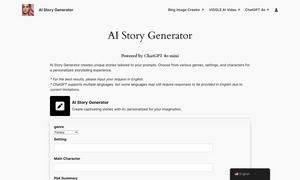FormulaGenerator
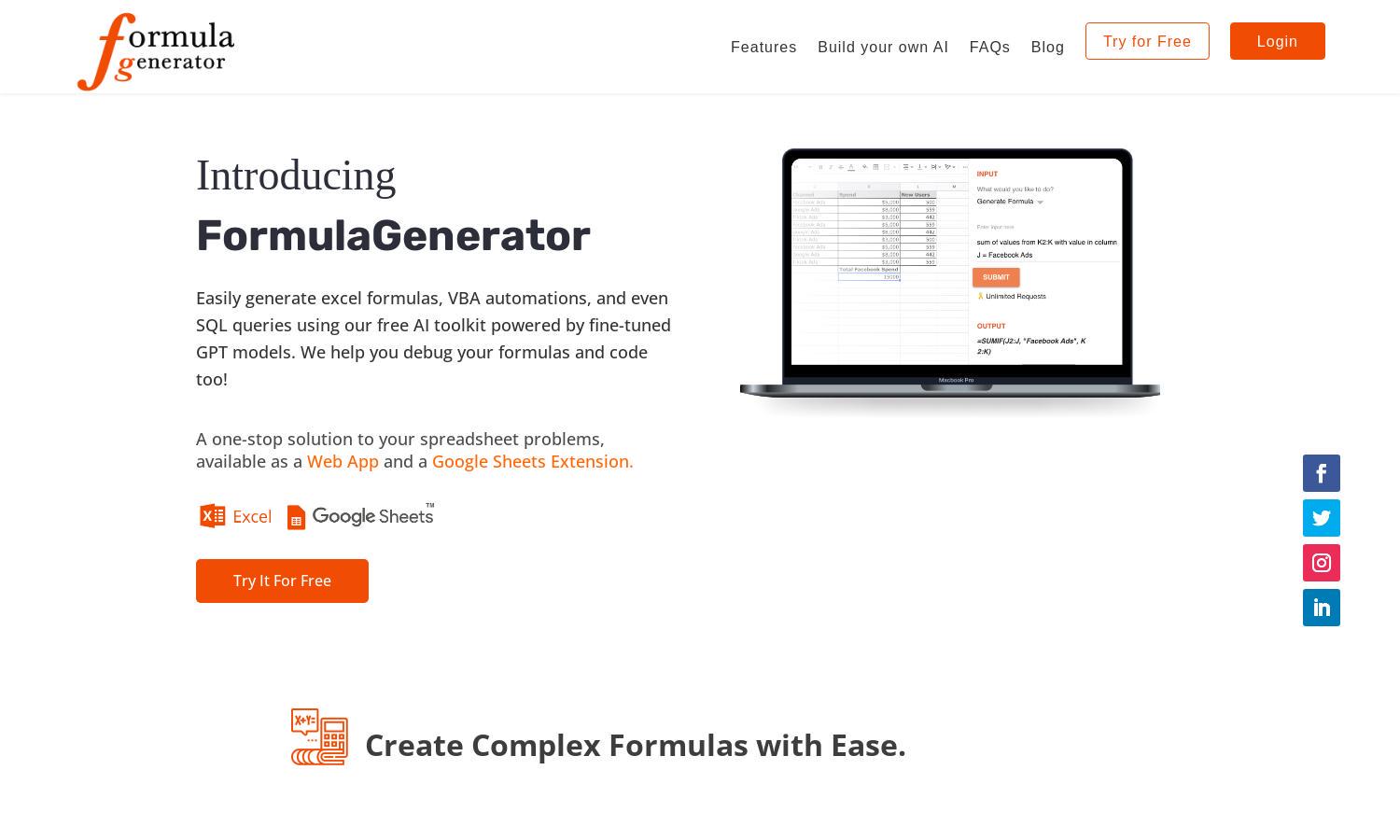
About FormulaGenerator
FormulaGenerator is your go-to tool for efficiently generating Excel formulas, VBA scripts, and SQL queries. Designed for professionals and learners alike, it features innovative functions like error detection and formula explanations, significantly reducing time spent on spreadsheet tasks and improving data manipulation.
FormulaGenerator offers a free tier, allowing users to access essential features. Premium plans are available with advanced functionalities, priority support, and custom solutions. By upgrading, users unlock added value to streamline their workflows, making the most of their spreadsheet experience.
FormulaGenerator boasts an intuitive user interface designed for seamless interaction. Its clean layout ensures easy navigation, allowing users to quickly access generating tools and features. Unique offerings such as the AnswerBot and Explain Formula enhance user-friendliness, making data tasks less daunting.
How FormulaGenerator works
Users begin by signing up for FormulaGenerator, then easily navigate the user-friendly interface. They enter their desired formula or coding request, and the platform delivers the appropriate formula in real-time. With features for error detection and code explanations, users can swiftly debug and understand the produced solutions, enhancing their productivity.
Key Features for FormulaGenerator
Formula Generation
The formula generation feature of FormulaGenerator allows users to create complex Excel formulas effortlessly. By simply typing a description of their desired outcome, users receive instant formulas tailored to their needs, streamlining data management and enhancing overall productivity.
Error Spotting
The error spotting feature of FormulaGenerator enables users to quickly identify and fix formula mistakes in Excel and Google Sheets. This unique tool not only reduces frustration but also empowers users to understand and correct errors, enhancing confidence and efficiency in spreadsheet work.
AnswerBot
FormulaGenerator's AnswerBot feature delivers quick, accurate answers to common spreadsheet questions. By leveraging AI, it provides step-by-step guidance without users having to sift through unrelated search results, significantly improving the overall user experience for data-related queries.
You may also like: