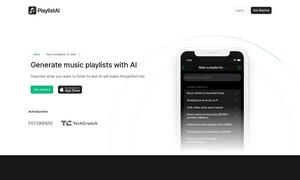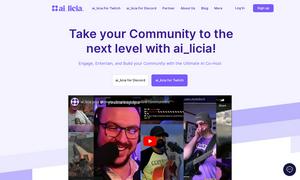Fig
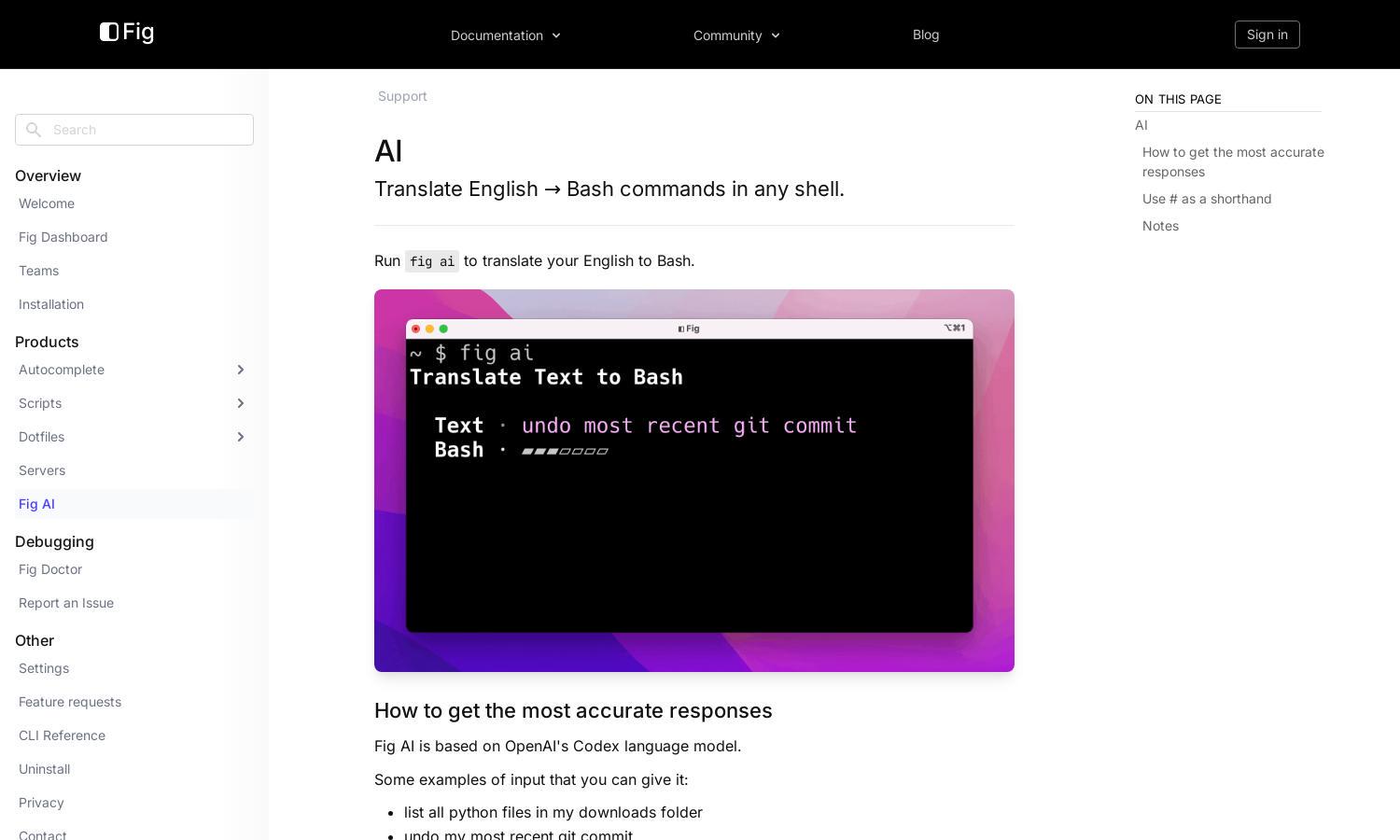
About Fig
Fig empowers users by translating English commands into executable Bash commands, simplifying terminal interactions. Its integration with OpenAI's Codex ensures high accuracy. Ideal for developers and tech enthusiasts, Fig enhances productivity by allowing precise command execution without the steep learning curve of Bash syntax.
Fig offers a robust subscription model tailored to users' needs, including a free tier for basic functionality and premium plans for advanced features. Users benefit from potential discounts on annual subscriptions, making Fig a cost-effective solution for efficient command translation and execution.
Fig's user interface is designed for simplicity, featuring an intuitive layout that enhances the browsing experience. With distinct user-friendly features, including command input shortcuts, Fig ensures seamless navigation, allowing users to focus on efficient task management rather than navigating complex menus.
How Fig works
To interact with Fig, users begin by accessing the platform and entering their English command into the input field. The AI, powered by OpenAI’s Codex, translates this command into an executable Bash command, which can then be run in the user's terminal. Users can utilize shorthand inputs by prefixing commands with '#', facilitating quick and easy translations. Fig provides intuitive settings to customize user experience, enabling efficient command translations and reducing the need for extensive Bash knowledge.
Key Features for Fig
Command Translation
Fig's core feature is its ability to translate English phrases into Bash commands effortlessly, enhancing user productivity. This unique functionality allows users to bypass the complexities of Bash syntax and focus on executing their commands efficiently, making the command line more accessible.
Shorthand Input
Another standout feature of Fig is its shorthand input option. Users can simply prefix their commands with '#' to initiate translation, streamlining the process and saving time. This feature highlights Fig's commitment to enhancing user experience by simplifying command input methods.
User Feedback Integration
Fig encourages user feedback, allowing the platform to improve continually and adapt to user needs. By actively incorporating user suggestions, Fig enhances its functionality and user satisfaction, ensuring that it remains relevant and effective in translating commands accurately.
You may also like: