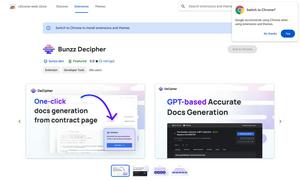EnhanceDocs
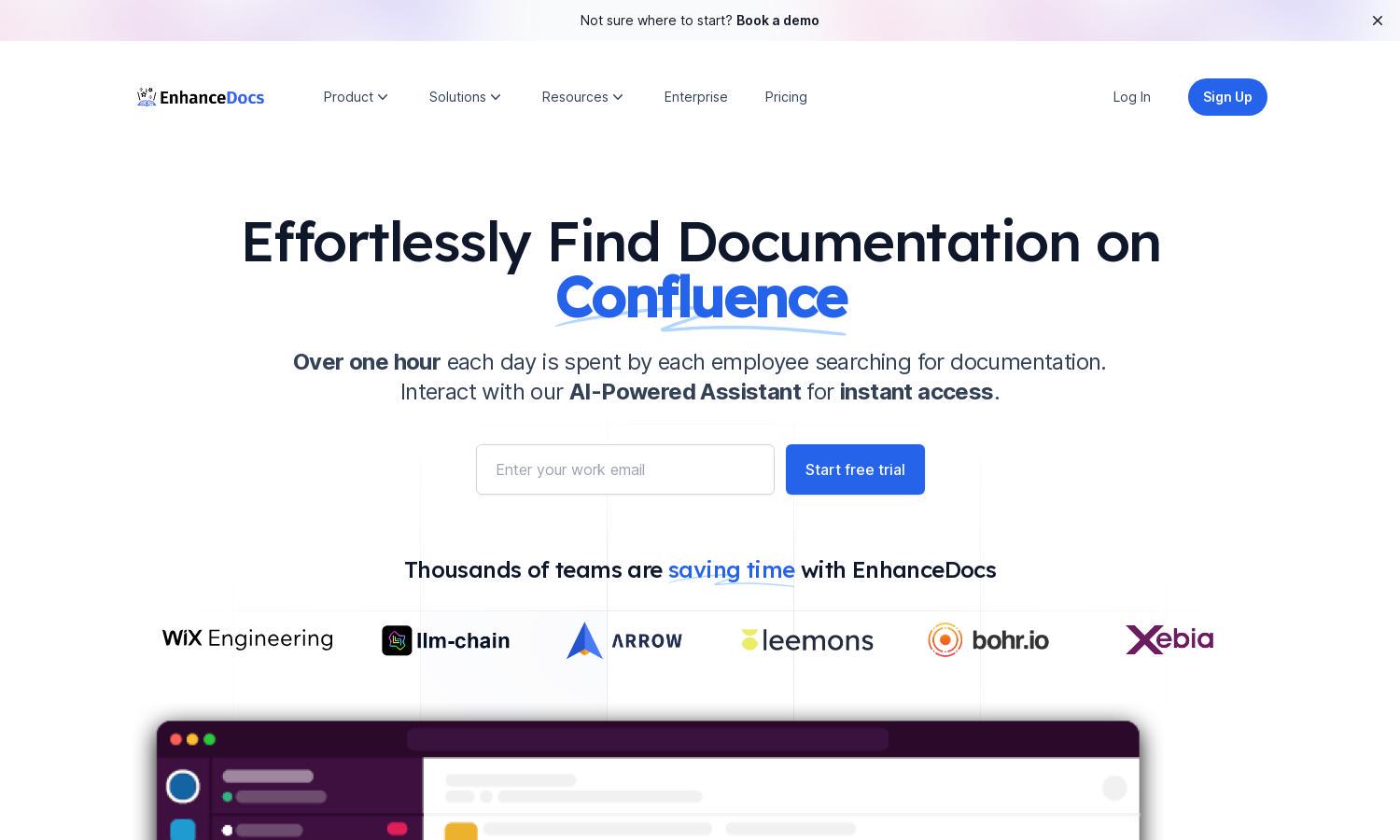
About EnhanceDocs
EnhanceDocs is designed for teams seeking efficient documentation access. By harnessing natural language processing, users can chat-based search for documents, significantly reducing time spent searching. With intuitive interaction and valuable analytics, EnhanceDocs transforms the documentation experience, making it easy and user-centric.
EnhanceDocs offers flexible pricing plans to suit diverse needs. Users can choose from different tiers, each providing unique features and value, such as enhanced analytics and support integration. Upgrading unlocks more advanced options that further improve documentation management and team productivity.
EnhanceDocs features a user-friendly interface that ensures a seamless documentation search experience. Its clean layout and intuitive design facilitate easy navigation. Unique elements, such as chat integration and AI suggestions, make EnhanceDocs not just functional but enjoyable to use.
How EnhanceDocs works
Users begin their journey with EnhanceDocs by onboarding through an easy setup process. Once operational, they can interact via their preferred chat platform, like Slack or Teams, asking questions in natural language. EnhanceDocs uses AI to direct them to relevant documentation, improving efficiency and satisfaction.
Key Features for EnhanceDocs
Natural Language Documentation Search
EnhanceDocs features a remarkable natural language search capability, allowing users to find documentation effortlessly. By mimicking conversational dialogue, it simplifies inquiries, resulting in quicker access to needed information and boosting productivity across teams.
AI-Generated Documentation Insights
With EnhanceDocs, AI-generated documentation insights monitor frequently asked questions and provide content suggestions. This unique feature enriches the documentation base, ensuring comprehensive support for users and enhancing overall information management.
Real-Time Analytics
EnhanceDocs offers real-time analytics that empower teams to identify frequently asked questions. This feature not only improves documentation quality but also provides actionable insights, allowing for strategic adjustments and enhanced user experience.
You may also like: