Companion AI
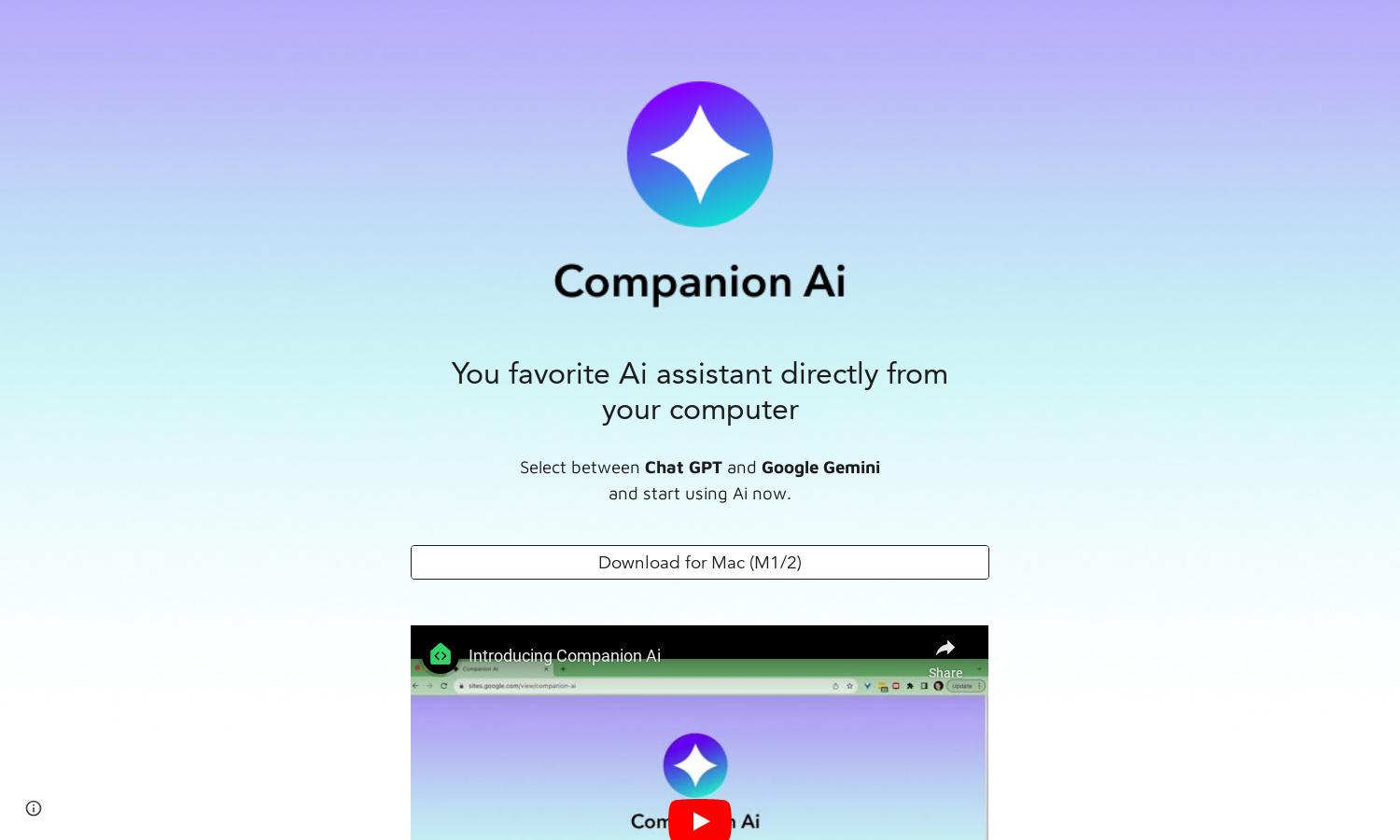
About Companion AI
Companion AI serves as a user-friendly platform that helps individuals choose between Chat GPT and Google Gemini. By simplifying the selection process and enabling easy access to advanced AI assistants, Companion AI enhances user productivity and decision-making capabilities, addressing the growing need for efficient AI solutions.
Companion AI offers a free-to-use model, with plans for future premium features. The current version includes essential functionalities without subscription fees, allowing users to access the best of both AI worlds. Future upgrades will provide enhanced capabilities, aimed at both basic and advanced users.
Companion AI features a clean, intuitive user interface that allows for quick selection and management of AI assistants. The layout prioritizes ease of use, facilitating seamless navigation through options and features, ensuring users can efficiently access the tools they need when interacting with their AI companions.
How Companion AI works
To get started with Companion AI, users download and install the application on their Mac. After installation, they can access the app via the tray icon, where they can choose between Chat GPT and Google Gemini. The interface allows for easy toggling between assistants, streamlining user interaction and enhancing productivity.
Key Features for Companion AI
AI Assistant Selector
The AI Assistant Selector is a dynamic feature of Companion AI, allowing users to seamlessly switch between Chat GPT and Google Gemini. This unique functionality simplifies the user experience by providing instant access to the best AI tools, tailored to individual needs and preferences.
Auto Update Functionality
Companion AI’s auto-update feature ensures users always have access to the latest version, enhancing performance without manual downloads. This innovative aspect not only saves time but guarantees that users benefit from new enhancements and features as soon as they are available.
Show/Hide Feature
The Show/Hide feature in Companion AI allows users to manage their workspace efficiently. By clicking the tray icon, users can quickly toggle the visibility of the AI interface, ensuring a clutter-free desktop while staying connected to their assistant when needed.








