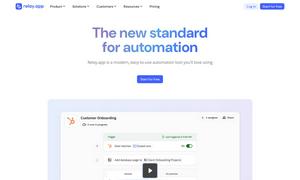Bubble
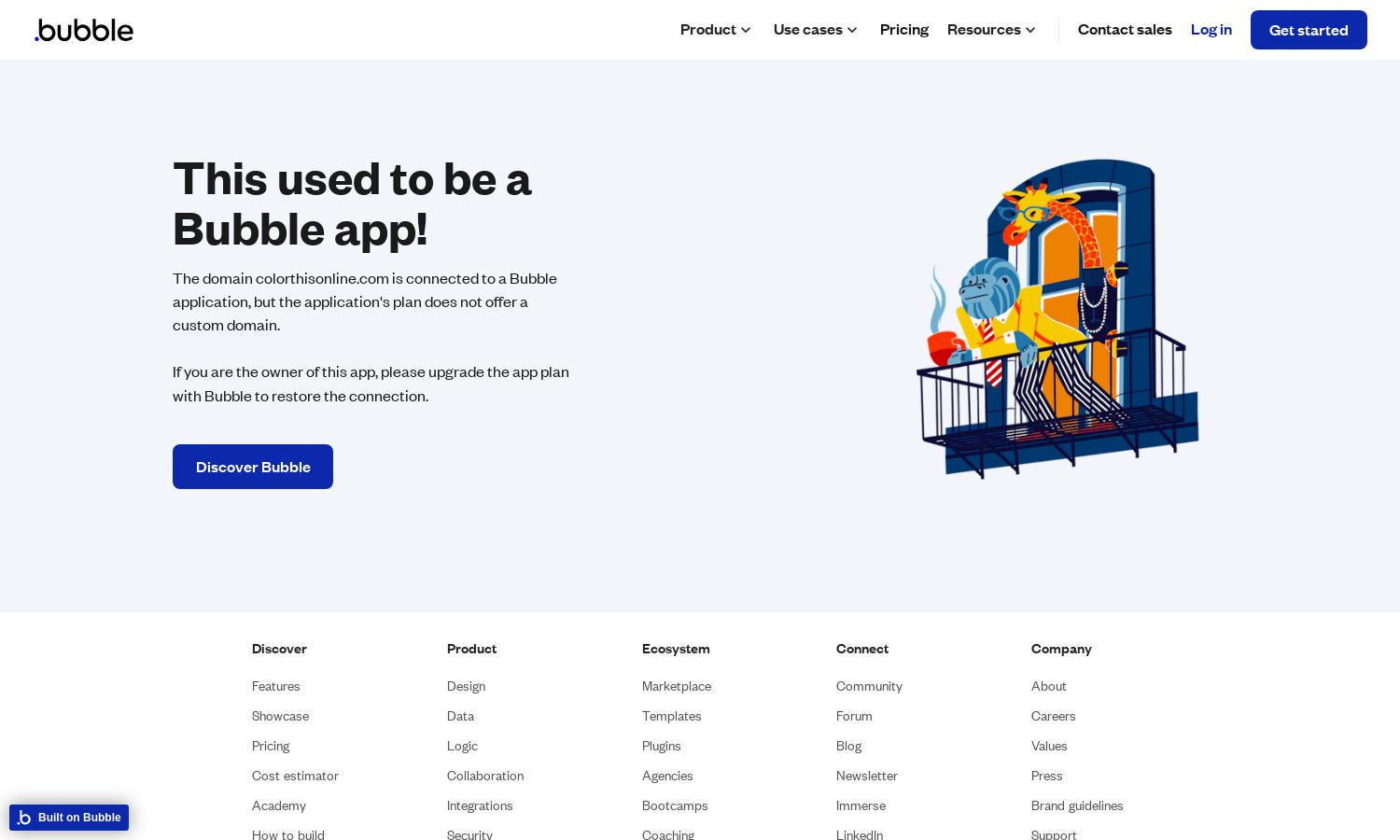
About Bubble
Bubble is a no-code visual programming platform that empowers users to create custom web applications quickly and effortlessly. Ideal for entrepreneurs and developers, Bubble features drag-and-drop design tools, extensive functionality for logic and data handling, and seamless collaboration, addressing the need for speed and accessibility in app development.
Bubble offers various pricing plans tailored to different user needs, starting from a free tier allowing basic access to its tools. As you upgrade, additional features become available, such as custom domains, enhanced hosting, and more advanced functionalities, ensuring that users gain ever-increasing value and capabilities with Bubble.
Bubble's user interface is designed for simplicity, featuring an intuitive drag-and-drop layout that makes app development accessible to everyone. With easy navigation and visually organized tools, users can focus on creativity and functionality, benefitting from a seamless experience that sets Bubble apart in the no-code platform space.
How Bubble works
Users begin their journey with Bubble by signing up and navigating through its straightforward onboarding process. Once registered, they can easily access an array of templates or start from scratch. The platform's drag-and-drop interface allows users to place elements, set data connections, and customize designs. With robust resources and a supportive community, users can efficiently transform their ideas into functional applications, all without any coding knowledge.
Key Features for Bubble
No-Code App Builder
Bubble's no-code app builder allows users to create powerful applications without needing programming skills. This feature sets Bubble apart by enabling anyone to design, customize, and launch their ideas quickly and efficiently, democratizing app development for all users, regardless of technical background.
Visual Design Interface
The visual design interface on Bubble empowers users to effortlessly create stunning applications through its user-friendly, drag-and-drop tools. This feature enhances creativity and productivity, ensuring users can implement their visions without needing technical expertise while benefiting from a streamlined design process.
Extensive Customization Options
Bubble offers extensive customization options, allowing users to tailor their applications to meet specific needs. With customizable templates, workflows, and features, users can create unique functionality that perfectly aligns with their vision, enhancing the overall user experience and application effectiveness.
You may also like: