Autotab
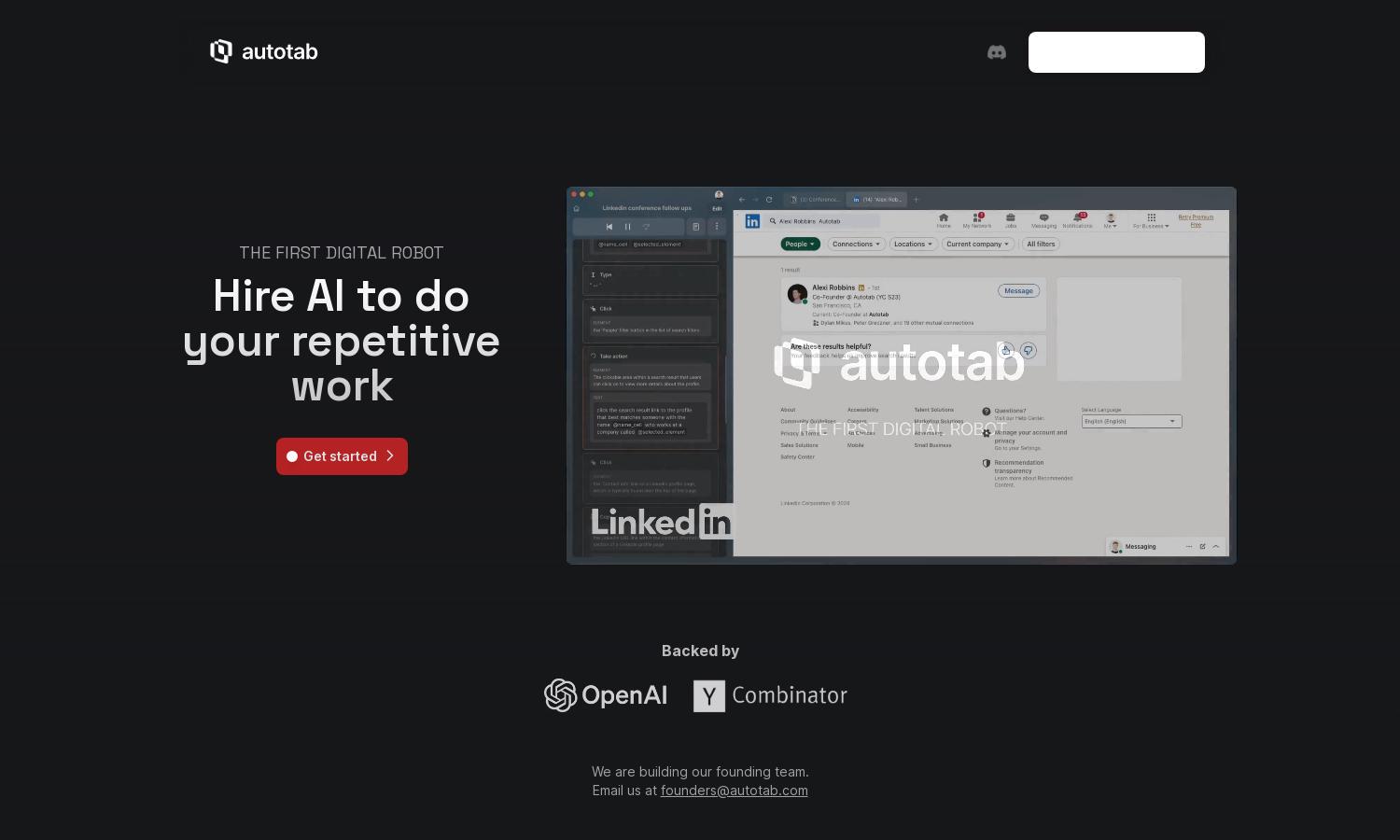
About Autotab
Autotab is designed for professionals seeking seamless browser automation. By observing user interactions, it learns tasks quickly and efficiently, making it an invaluable tool for automating repetitive work. With superhuman reliability and advanced AI, Autotab helps users save time and enhance productivity effectively.
Autotab offers tiered pricing plans catering to various user needs. Each plan unlocks access to unique features, such as advanced machine learning capabilities, priority support, and more secure execution options. Upgrading allows users to maximize the benefits of Autotab, ensuring a more efficient automation experience.
The user interface of Autotab is designed for simplicity and efficiency. Intuitive navigation and clear layouts enhance the browsing experience, enabling users to quickly access features and tools. With user-friendly elements and organized workflows, Autotab makes browser automation approachable and effective for everyone.
How Autotab works
To use Autotab, users begin by onboarding, where they demonstrate tasks while explaining their processes. Autotab then learns in real-time through these interactions, accumulating feedback for improved accuracy. Users navigate a streamlined interface, accessing features like machine learning and task memory to automate repetitive work comfortably.
Key Features for Autotab
Real-time Learning
Autotab's real-time learning feature allows the platform to observe user behavior, adapting its automation capabilities uniquely. By continuously asking for clarifications and integrating feedback, Autotab leverages its learning to enhance both efficiency and reliability, ensuring tasks are completed accurately and effectively.
Secure Task Execution
Autotab utilizes a custom browser to ensure secure task execution, preventing bot detection and enhancing privacy. This unique advantage allows users to safely automate workflows, whether locally or in the cloud, without compromising security, making Autotab a reliable choice for sensitive tasks.
Action Memory
The action memory feature of Autotab accumulates user feedback and clarifications during task execution. This memory function continuously improves Autotab’s ability to understand and replicate tasks reliably, significantly enhancing user experiences with longer, efficient automation capabilities over extended periods.








